Exercise 1: A Good First Program¶
Remember, you should have spent a good amount of time in Exercise 0 learning how to install a text editor, run the text editor, run the Terminal, and work with both of them. If you haven't done that then do not go on. You will not have a good time. This is the only time I'll start an exercise with a warning that you should not skip or get ahead of yourself.
Type the above into a single file named ex1.py. This is important as python works best with files ending in .py.
1 2 3 4 5 6 7 | print "Hello World!"
print "Hello Again"
print "I like typing this."
print "This is fun."
print 'Yay! Printing.'
print "I'd much rather you 'not'."
print 'I "said" do not touch this.'
|
If you are on Mac OSX then this is what your text editor might look like if you use TextWrangler:
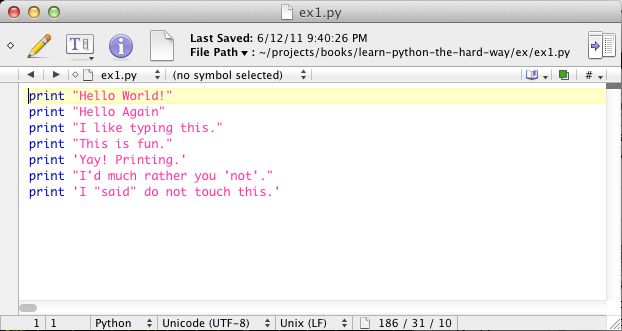
If you are on Windows using Notepad++ then this is what it would look like:
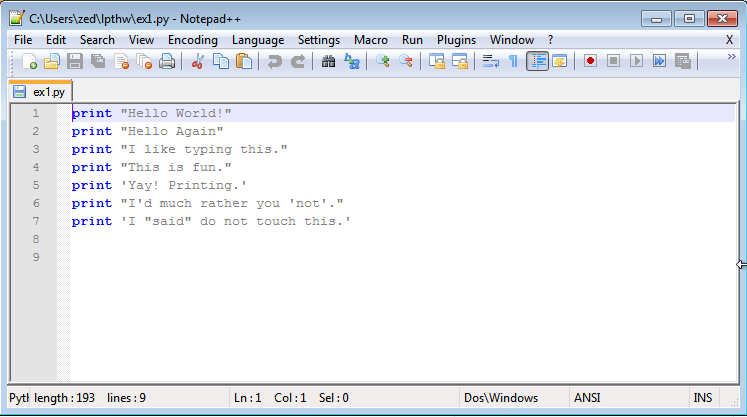
Don't worry if your editor doesn't look exactly the same, the key points are:
- Notice I did not type the line numbers on the left (1-7). Those are printed in the book so I can talk about specific lines by saying, "See line 5..." You do not type those into python scripts.
- Notice I have the print at the beginning of the line and how it looks exactly the same as what I have above. Exactly means exactly, not kind of sort of the same. Every single character has to match for it to work. But, the colors are all different. Color doesn't matter, only the characters you type.
Then in Terminal run the file by typing:
python ex1.py
If you did it right then you should see the same output I have below. If not, you have done something wrong. No, the computer is not wrong.
What You Should See¶
On Max OSX in Terminal you should see this:
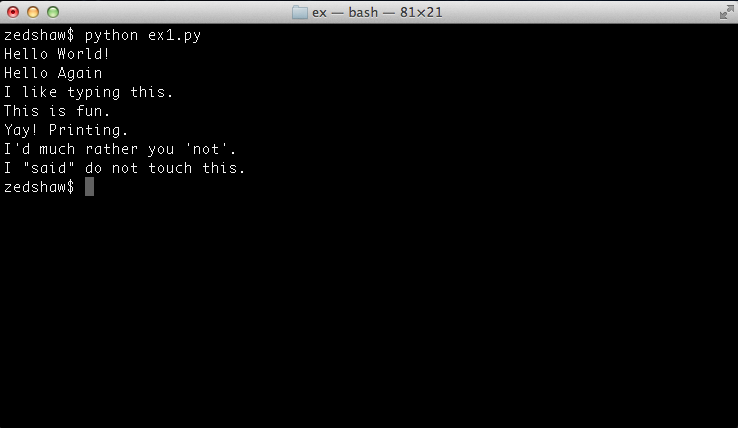
On Windows in PowerShell you should see this:
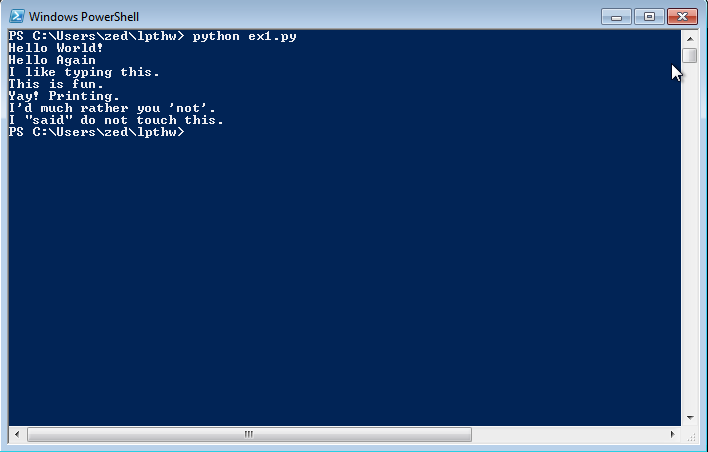
You may see different names, the name of your computer or other things before the python ex1.py but the important part is that you type the command, and you saw the output the same as I have.
If you have an error it will look like this:
1 2 3 4 5 | $ python ex/ex1.py
File "ex/ex1.py", line 3
print "I like typing this.
^
SyntaxError: EOL while scanning string literal
|
It's important that you can read these since you will be making many of these mistakes. Even I make many of these mistakes. Let's look at this line-by-line.
- Here we ran our command in the terminal to run the ex1.py script.
- Python then tells us that the file ex1.py has an error on line 3.
- It then prints this line for us.
- Then it puts a ^ (caret) character to point at where the problem is. Notice the missing " (double-quote) character?
- Finally, it prints out a "SyntaxError" and tells us something about what might be the error. Usually these are very cryptic, but if you copy that text into a search engine, you will find someone else who's had that error and you can probably figure out how to fix it.
Warning
If you are from another country, and you get errors about ASCII encodings, then put this at the top of your python scripts:
# -- coding: utf-8 --
It will fix them so that you can use unicode UTF-8 in your scripts without a problem.
Extra Credit¶
You will also have Extra Credit. The Extra Credit contains things you should try to do. If you can't, skip it and come back later.
For this exercise, try these things:
- Make your script print another line.
- Make your script print only one of the lines.
- Put a '#' (octothorpe) character at the beginning of a line. What did it do? Try to find out what this character does.
From now on, I won't explain how each exercise works unless an exercise is different.
Note
An 'octothorpe' is also called a 'pound', 'hash', 'mesh', or any number of names. Pick the one that makes you chill out.