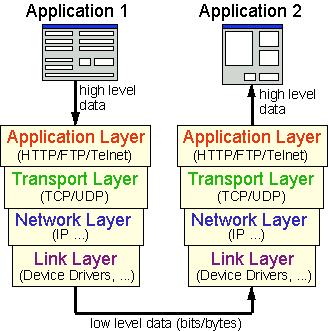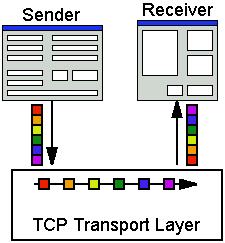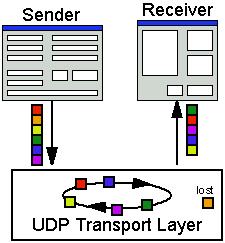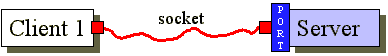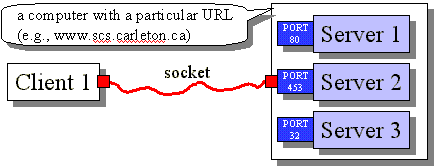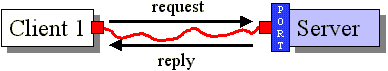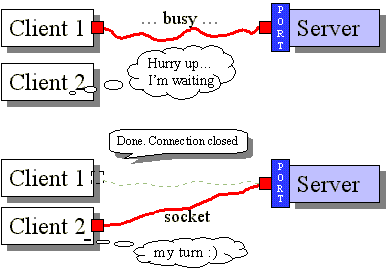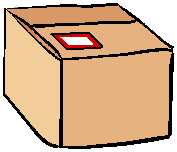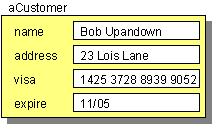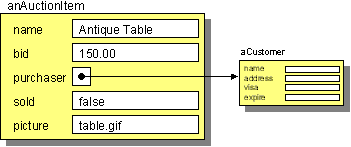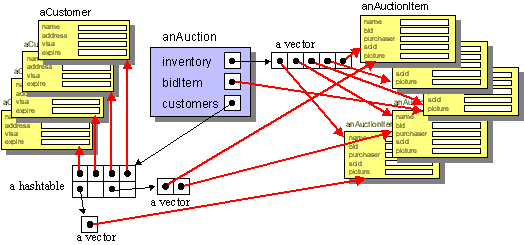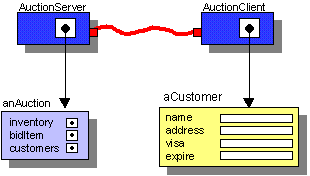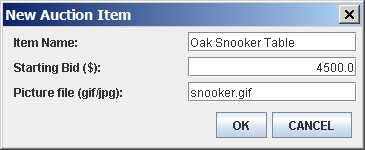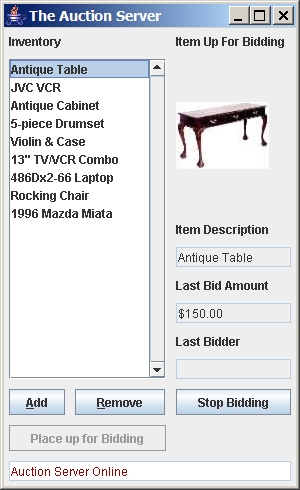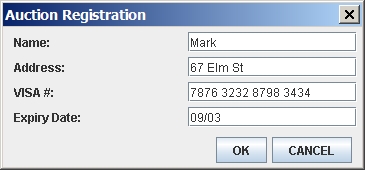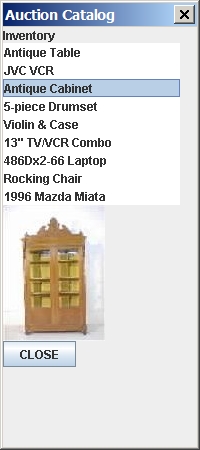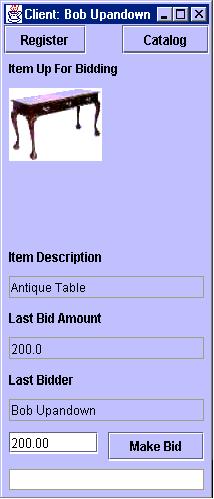| COMP1406/1006 - Design and Implementation
of Computer Applications |
Winter 2006
|
What's in This Set of Notes ?
One of the more advanced topics in programming is that of networking and
client/server communications. This topic considers multiple applications
communicating with one another over a network (such as the internet).
We will find out here that JAVA has some nice communication packages that
allow us to build programs that communicate with one another in a fairly
simply manner.
Here are the individual topics found in this set of notes (click on one
to go there):
Networking allows you to create multiple JAVA
applications and have them communicate with one another. So,
we can set up what is known as distributed applications in
which there are client/server relationships. A server
is an application that provides a "service" to various clients
who request the service. There are many client/server scenarios
in real life:
- Bank tellers (server) provides a service for the account owners (client)
- Waitresses (server) provides a service for customers (client)
- Travel agents (server) provide a service for people wishing to go
on vacation (client)
In some cases, servers themselves may become clients at some times.
- For example, the travel agent will become a client when they phone
the airline to make a reservation or contact a hotel to book a room.
In the general networking scenario, everybody can either be a client or
a server at any time. This is known as peer-to-peer
computing. In terms of writing java applications it is similar
to having many applications communicating among one another.
- For example, Napster worked this way. Thousands of people
all act as clients (trying to download songs from another person) as well
as servers (in that they allow others to download their songs).
There are many different strategies for allowing communication between applications.
JAVA technology allows:
- internet clients to connect to servlets or back-end business
systems (or databases).
- applications to connect to one another using sockets.
- applications to connect to one another using RMI.
- some others
We will look at the simplest strategy of connecting applications using sockets.
A Protocol is:
- a standard pattern of exchanging information.
- like rules/steps for communication
The simplest example of a protocol is a phone conversation:
JIM dials a phone number
MARY says "Hello..."
JIM says "Hello..."
The conversation ensues ...
JIM says "Goodbye"
MARY says "Goodbye"
Perhaps another person gets involved:
JIM dials a phone number
MARY says "Hello..."
JIM says "Hello" and perhaps
asks to speak to FRED
MARY says "Just a minute"
FRED says "Hello..."
JIM says "Hello..."
The conversation ensues ...
JIM says "Goodbye"
FRED says "Goodbye"
|

|
Either way, there is an "expected" set of steps or responses involved during
the initiation and conclusion of the conversation. If these steps are
not followed, confusion occurs (like when you phone someone and they pick
up the phone but do not say anything).
Computer protocols are similar in that a certain amount of "handshaking"
goes on to establish a valid connection between two machines. Just as
we know that there are different ways to shake hands, there are also different
protocols. There are actually layered levels of protocols in
that some low level layers deal with how to transfer the data bits, others
deal with more higher-level issues such as "where to send the data to".
Computers running on the Internet typically use one of the following high-level
Application Layer protocols to allow applications to communicate:
- HyperText Transfer Protocol (HTTP)
- File Transfer Protocol (FTP)
- Telnet
This is analogous to having multiple strategies for communicating with someone
(in person, by phone, through electronic means, by post office mail etc...).
In a lower Transport Layer of communication, there is a separate
protocol which is used to determine how the data is to be transported from
one machine to another:
- Transport Control Protocol (TCP)
- User Datagram Protocol (UDP)
This is analogous to having multiple ways of actually delivering a package
to someone (Email, Fax, UPS, Fed-Ex etc...)
Beneath that layer is a Network Layer for determining how to locate
destinations for the data (i.e., address). And at the lowest
level (for computers) there is a Link Layer which actually handles
the transferring of bits/bytes.
So, internet communication is built of several layers:
When you write JAVA applications that communicate over a network, you are
programming in the Application Layer.
JAVA allows two types of communication via two main types of Transport
Layer protocols:
TCP
- a connection-based protocol that provides a
reliable flow of data between two computers.
- guarantees that data sent from one end of the connection actually
gets to the other end and in the same order
- similar to a phone call. Your words come out in the
order that you say them.
- provides a point-to-point channel for applications that require
reliable
communications.
-
slow overhead time of setting up an end-to-end connection.
|
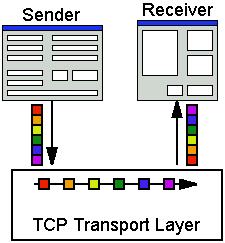
|
UDP
- a protocol that sends independent packets of data, called
datagrams, from one computer to another.
- no guarantees about arrival. UDP is not connection-based like
TCP.
- provides communication
that is not guaranteed between the two ends
- sending packets is like sending a letter through the postal
service
- the order of delivery is not important and not guaranteed
- each message is independent of any other.
-
faster since no overhead of setting up end-to-end connection
- many firewalls and routers have been configured NOT TO allow
UDP packets.
|
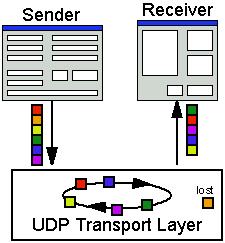
|
Why would anyone want to use UDP protocol if information may get lost ?
Well, why do we use email or the post office ? We are never guaranteed
that our mail will make it to the person that we send them to, yet we still
rely on them. It may still be quicker than trying to contact
a person via phone (i.e., like a TCP protocol).
One more important definition we need to understand is that of a port.
Although a computer usually has a single physical connection to the network,
data sent by different applications or delivered to them do so through the
use of ports configured on same physical connection.
A port is used as a gateway or "entry point" into an application.
Data transmitted over the internet to an application requires the address
of the destination computer and the application's port number.
A computer's address is a 32-bit IP address. The port number
is a 16-bit number ranging from 0 to 65,535, with ports 0-1023 restricted
by well-known applications like HTTP and FTP.
URL is an acronym for Uniform Resource Locator and
is a reference (an address) to a resource on the Internet. So,
it is used to represent the "location" of a webpage or web-based application.
URLs:
- are Strings that describe how to find a resource on the Internet
- represent names of resources which can be files, databases,
applications, etc..
- resource names contain a host machine name, filename, port number,
and other information.
- may also specify a protocol identifier (e.g., http,
ftp)
Here is an example of a full URL:
http://www.scs.carleton.ca/~courses/COMP1006/Notes/COMP1406_9/1406Notes9.html#URLs
- http:// is the protocol
identifier which indicates the protocol that will be used to obtain the resource.
- the remaining part is the resource name, and its
format depends on the protocol used to access it.
The complete list of components that can be found in a URL resource name
are as follows:
| Host Name |
The name of the machine on which the resource lives:
http://www.scs.carleton.ca:80/~courses/COMP1006/Notes/COMP1406_9/1406Notes9.html#URLs |
Port #
(optional) |
The port number to which to connect:
http://www.scs.carleton.ca:80/~courses/COMP1006/Notes/COMP1406_9/1406Notes9.html#URLs |
| Filename |
The pathname to the file on the machine:
http://www.scs.carleton.ca:80/~courses/COMP1006/Notes/COMP1406_9/1406Notes9.html#URLs |
Reference
(optional) |
A reference to a named anchor (a.k.a. target) within
a resource that usually identifies a specific location within a file:
http://www.scs.carleton.ca:80/~courses/COMP1006/Notes/COMP1406_9/1406Notes9.html#URLs |
In JAVA, there is a URL class defined in the java.net package.
We can create our own URL objects as follows:
URL carleton = new URL("http://www.scs.carleton.ca/~courses/COMP1006/");
JAVA will "dissect" the given String in order to obtain information about
protocol, hostName, file etc.... Due to this,
JAVA may throw a MalformedURLException ... so we will need to do this:
try {
URL carleton = new URL("http://www.scs.carleton.ca/~courses/COMP1006/");
} catch(MalformedURLException e) {
...
}
Another way to create a URL is to break it into its various components:
try {
URL theseNotes = new URL("http", "www.scs.carleton.ca",
80,
"/~courses/COMP1006/Notes/COMP1406_9/1406Notes9.html");
} catch(MalformedURLException e) {
...
}
If you take a look at the JAVA API, you will notice some other constructors
as well.
The URL class also supplies methods for extracting the parts (protocol,
host, file, port and reference) of a URL object. Here is an example
that demonstrates what can be accessed. Note that this example only
manipulates a URL object, it does not go off to grab any webpages :) :
import java.net.*;
public class URLExample {
public static
void main(String[] args) {
URL theseNotes
= null;
try {
theseNotes = new URL("http", "www.scs.carleton.ca",
80,
"/~courses/COMP1006/Notes/COMP1406_9/1406Notes9.html#URLs");
} catch(MalformedURLException e) {
e.printStackTrace();
}
System.out.println(theseNotes);
System.out.println("protocol = " + theseNotes.getProtocol());
System.out.println("host = " + theseNotes.getHost());
System.out.println("filename = " + theseNotes.getFile());
System.out.println("port = " + theseNotes.getPort());
System.out.println("ref = " + theseNotes.getRef());
}
}
Here is the output:
http://www.scs.carleton.ca:80/~courses/COMP1006/Notes/COMP1406_9/1406Notes9.html#URLs
protocol = http
host = www.scs.carleton.ca
filename = /~courses/COMP1006/Notes/COMP1406_9/1406Notes9.html
port = 80
ref = URLs
After creating a URL object, you can actually connect to that webpage and
read the contents of the URL by using its openStream() method which
returns an InputStream. You actually read from the webpage
as if it were a simple text file. If an attempt is made to read from
a URL that does not exist, JAVA will throw an UnknownHostException
Here is an example that reads a URL directly. It actually reads the
file representing this set of notes and displays it line by line to the console.
Notice that it reads the file as a text file, so we simply get the HTML code.
Also, you must be connected to the internet to run this code:
import java.net.*;
import java.io.*;
public class URLReaderExample {
public static void main(String[] args) {
URL theseNotes = null;
try {
theseNotes = new URL("http", "www.scs.carleton.ca", 80,
"/~courses/COMP1006/Notes/COMP1406_9/1406Notes9.html");
BufferedReader in = new BufferedReader(
new InputStreamReader(theseNotes.openStream()));
// Now read the webpage file
String lineOfWebPage;
while ((lineOfWebPage = in.readLine()) != null)
System.out.println(lineOfWebPage);
in.close(); // Close the connection to the net
} catch(MalformedURLException
e) {
System.out.println("Cannot find webpage " +
theseNotes);
} catch(IOException
e) {
System.out.println("Cannot read from webpage "
+ theseNotes);
}
}
}
The output should look something like this, assuming you could connect to
the webpage:
<!DOCTYPE html PUBLIC "-//w3c//dtd
html 4.0 transitional//en">
<html>
<head>
<meta http-equiv="Content-Type"
content="text/html; charset=iso-8859-1">
<meta name="Author" content="Mark Lanthier">
<meta name="GENERATOR"
content="Mozilla/4.7 [en]C-CCK-MCD EBM-Compaq1 (Win95; U) [Netscape]">
<title>COMP1006/1406 Notes 9 - Networking</title>
</head>
<body>
<table width="100%">
<tbody>
<tr>
<td><i><font color="#006600">COMP1406/1006
- Design and
Implementation of Computer
Applications</font></i></td>
...
Example:
Here is a modification to the above example that reads the URL by making
a URLConnection first.
Since the tasks of opening a connection to a webpage and reading the contents
may both generate an IOException, we cannot distinguish the kind of error
that occured. By trying to establish the connection first, if
any IOExceptions occur, we know they are due to a connection problem.
Once the connection has been established, then any further IOException errors
would be due to the reading of the webpage data.
import java.net.*;
import java.io.*;
public class URLConnectionReaderExample
{
public static void main(String[] args) {
URL theseNotes = null;
BufferedReader
in = null;
try {
theseNotes = new URL("http", "www.scs.carleton.ca", 80,
"/~courses/COMP1006/Notes/COMP1406_9/1406Notes9.html");
} catch(MalformedURLException
e) {
System.out.println("Cannot find webpage " +
theseNotes);
System.exit(-1);
}
try {
URLConnection aConnection = theseNotes.openConnection();
in = new BufferedReader(
new InputStreamReader(aConnection.getInputStream()));
}
catch (IOException e) {
System.out.println("Cannot connect to webpage " + theseNotes);
System.exit(-1);
}
try {
// Now read the webpage file
String lineOfWebPage;
while ((lineOfWebPage = in.readLine()) != null)
System.out.println(lineOfWebPage);
in.close(); // Close the connection to the net
} catch(IOException
e) {
System.out.println("Cannot read from webpage "
+ theseNotes);
}
}
}
| 9.3 Client/Server Communications |
Many companies today sell services or products.
In addition, there are a large number of companies turning towards E-business
solutions and various kinds of webserver/database technologies that allow
them to conduct business over the internet as well as over other networks.
Such applications usually represent a client/server scenario in which one
or more servers serve multiple clients.
|
Our definition of a server
here will be: any application that provides a service and allows clients
to communicate with it. Such services may provide:
- a recent stock quote
- transactions for bank accounts
- an ability to order products
- an ability to make reservations
- a way to allow multiple clients to interact (Auction)
|

|
The client,
of course, will be: any application that requests a service from a server.
The client typically "uses" the service and then displays results to the
user. Normally, communication between the client and server must be
reliable (no data can be dropped or missing):
- stock quotes must be accurate and timely
- banking transactions must be accurate and stable
- reservations/orders must be acknowledged
|

|
The TCP protocol, mentioned earlier, provides reliable point-to-point communication.
Using TCP the client and server must establish a connection in order to communicate.
To do this, each program binds a socket to its end of the connection.
A socket is one endpoint of a two-way communication link between
2 programs running on the network. A socket is bound to a port number
so that the TCP layer can identify the application to which the data is to
be sent. It is similar to the idea of plugging the two together
with a cable.
The port number is used as the server's location on the machine
that the server application is running. So if a computer is running
many different server applications on the same physical machine, the port
number uniquely identifies the particular server that the client wishes to
communicate with:
The client and server may then each read and write to the socket bound to
its end of the connection.
In JAVA, the server application uses a ServerSocket object to wait
for client connection requests. When you create a ServerSocket,
you must specify a port number (an int). It is possible
that the server cannot set up a socket and so we have to expect a possible
IOException. Here is an example:
public static int SERVER_PORT
= 5000;
ServerSocket serverSocket;
try {
serverSocket = new ServerSocket(SERVER_PORT);
} catch(IOException e) {
JOptionPane.showMessageDialog(null, "Cannot
open connection to Server",
"Error", JOptionPane.ERROR_MESSAGE);
}
The server can communicate with only one client at a time. The server
waits for an incoming client request through the use of the accept() message:
Socket aClientSocket;
try {
aClientSocket = serverSocket.accept();
} catch(IOException e) {
JOptionPane.showMessageDialog(null, "Cannot
accept incoming client connection",
"Error", JOptionPane.ERROR_MESSAGE);
}
When the accept() method is called, the server program
actually waits (i.e., blocks) until a client becomes available
(i.e., an incoming client request arrives. Then it creates and
returns a Socket object through which communication takes place.
Once the client and server have completed their interaction, the
socket is then closed:
aClientSocket.close();
|

|
Only then may the next client open a socket connection to the server.
So, remember ... if one client has a connection, everybody else has to wait
until they are done:
So how does the client connect to the server ? Well, the client
must know the address of the server as well as the PORT number.
The server's address is stored as an InetAddress object which represents
any IP address (i.e., an internet address, an ftp site, local machine etc,...).
If the server and client are on the same machine, the static method getLocatHost()
in the InetAddress class may be used to get an address representing
the local machine.
public static int SERVER_PORT = 5000;
try {
InetAddress address = InetAddress.getLocalHost();
Socket socket = new Socket(address, SERVER_PORT);
} catch(UnknownHostException e) {
JOptionPane.showMessageDialog(null, "Host
Unknown",
"Error",
JOptionPane.ERROR_MESSAGE);
} catch(IOException e) {
JOptionPane.showMessageDialog(null, "Cannot
connect to server",
"Error",
JOptionPane.ERROR_MESSAGE);
}
Once again, a socket object is returned which can then be used for communication.
Here is an example of what a local host may look like:
cr850205-a/169.254.180.32
The getLocalHost() method may, however, generate an UnknownHostException.
You can also make an InetAddress object by specifying the network
IP address directly or the machine name directly as follows:
InetAddress.getByName("169.254.1.61");
InetAddress.getByName("www.scs.carleton.ca");
So how do we actually do communication between the client and the server
? Well, each socket has an inputStream and an outputStream.
So, once we have the sockets, we simply ask for these streams and then reading
and writing may occur.
try {
InputStream in = socket.getInputStream();
OutputStream out = socket.getOutputStream();
} catch(IOException e) {
JOptionPane.showMessageDialog(null, "Cannot
open I/O Streams",
"Error", JOptionPane.ERROR_MESSAGE);
}
Normally, however, we actually wrap these input/output streams with text-based,
datatype-based or object-based wrappers:
ObjectInputStream in = new ObjectInputStream(socket.getInputStream());
ObjectOutputStream out = new ObjectOutputStream(socket.getOutputStream());
BufferedReader in = new BufferedReader(new InputStreamReader(socket.getInputStream()));
PrintWriter out = new PrintWriter(socket.getOutputStream());
DataInputStream in = new DataInputStream(socket.getInputStream());
DataOutputStream out = new DataOutputStream(socket.getOutputStream());
You may look back at the notes on streams to see how to write to the streams.
However, one more point ... when data is sent through the output stream,
the flush() method should be sent to the output stream so that the
data is not buffered, but actually sent right away.
Also, you must be careful when using ObjectInputStreams
and ObjectOutputStreams. When you create
an ObjectInputStream, it blocks while it tries to read a header from
the underlying SocketInputStream. When you create the corresponding ObjectOutputStream at the far end, it writes the header that the
ObjectInputStream
is waiting for, and both are able
to continue. If you try to create both ObjectInputStreams first, each end of the connection is waiting
for the other to complete before proceeding which results in a deadlock situation
(i.e., the programs seems to hang/halt). This behaviour is described
in the API documentation for the ObjectInputStream and ObjectOutoutStream constructors.
| 9.4 Client/Server Example |
Lets now take a look at a real example. In
this example, a client will attempt to:
- connect to a server
- ask the server for the current time
- ask the server for the number of requests that the server has handled
so far
- ask the server for an invalid request (i.e., for a pizza)
Here is the client application:
import java.net.*;
import java.io.*;
import javax.swing.JOptionPane;
public class Client
{
private Socket
socket;
private BufferedReader in;
private PrintWriter
out;
// Make a connection to
the server
private void connectToServer() {
try {
socket = new Socket(InetAddress.getLocalHost(), Server.SERVER_PORT);
in = new BufferedReader(new
InputStreamReader(socket.getInputStream()));
out = new PrintWriter(new OutputStreamWriter(socket.getOutputStream()));
} catch(IOException
e) {
JOptionPane.showMessageDialog(null, "CLIENT:
Cannot connect to server",
"Error", JOptionPane.ERROR_MESSAGE);
System.exit(-1);
}
}
// Disconnect from the server
private void disconnectFromServer() {
try {
socket.close();
} catch(IOException
e) {
JOptionPane.showMessageDialog(null, "CLIENT:
Cannot disconnect from server",
"Error", JOptionPane.ERROR_MESSAGE);
}
}
// Ask the server for the
current time
private void askForTime() {
connectToServer();
out.println("What Time is It ?");
out.flush();
try {
String time = in.readLine();
System.out.println("CLIENT: The time is " +
time);
} catch(IOException
e) {
JOptionPane.showMessageDialog(null, "CLIENT:
Cannot receive time from server",
"Error", JOptionPane.ERROR_MESSAGE);
}
disconnectFromServer();
}
// Ask the server for the
number of requests obtained
private void askForNumberOfRequests() {
connectToServer();
out.println("How many requests have you handled ?");
out.flush();
int count = 0;
try {
count = Integer.parseInt(in.readLine());
} catch(IOException
e) {
JOptionPane.showMessageDialog(null, "CLIENT:
Cannot receive num requests from server",
"Error", JOptionPane.ERROR_MESSAGE);
}
System.out.println("CLIENT: The number of requests are " + count);
disconnectFromServer();
}
// Ask the server to order
a pizza
private void askForAPizza() {
connectToServer();
out.println("Give me a pizza");
out.flush();
disconnectFromServer();
}
public static void main (String args[])
{
Client c = new Client();
c.askForTime();
c.askForNumberOfRequests();
c.askForAPizza();
c.askForTime();
c.askForNumberOfRequests();
}
}
Now the server application runs forever, continually waiting for incoming
client requests:
import java.net.*; // all socket stuff is in here
import java.io.*;
import javax.swing.JOptionPane;
public class Server
{
public static int SERVER_PORT = 6000;
// arbitrary, but above 1023
private int counter = 0;
// Helper method to get
the ServerSocket started
private ServerSocket goOnline() {
ServerSocket serverSocket
= null;
try {
serverSocket = new ServerSocket(SERVER_PORT);
} catch (IOException
e) {
JOptionPane.showMessageDialog(null, "SERVER: Error creating network connection",
"Error", JOptionPane.ERROR_MESSAGE);
}
System.out.println("SERVER online");
return serverSocket;
}
// Handle all requests
private void handleRequests(ServerSocket
serverSocket) {
while(true)
{
Socket socket = null;
BufferedReader in = null;
PrintWriter out = null;
try {
// Wait for an incoming client request
socket = serverSocket.accept();
// At this point, a client connection has been made
in = new BufferedReader(
new InputStreamReader(socket.getInputStream()));
out = new PrintWriter(socket.getOutputStream());
} catch(IOException e) {
JOptionPane.showMessageDialog(null, "SERVER:
Error connecting to client",
"Error", JOptionPane.ERROR_MESSAGE);
System.exit(-1);
}
// Read in the client's request
try {
String request = in.readLine();
System.out.println("SERVER: Client Message Received:
" + request);
if (request.equals("What Time is It ?"))
{
out.println(new java.util.Date());
counter++;
}
else if (request.equals("How many requests have
you handled ?"))
out.println(counter++);
else
System.out.println("SERVER: Unknown request: "
+ request);
// Now make sure that the response is sent
out.flush();
// We are done with the client's request
socket.close();
} catch(IOException e) {
JOptionPane.showMessageDialog(null, "SERVER:
Error communicating with client",
"Error", JOptionPane.ERROR_MESSAGE);
}
}
}
public static void main (String
args[]) {
Server s = new Server();
ServerSocket ss = s.goOnline();
if (s != null)
s.handleRequests(ss);
}
}
Note, to run this using JCreator, we will have to execute two different JCreator
applications, one for the server and one for the client.
Recall that with datagrams there is no direct socket connection
between the client and the server. That is, packets are received
"in seemingly random order" from different clients. It is similar
to the way email works. If the client requests or server responses
are too big, they are broken up into multiple packets and sent one packet
at a time. The server is not guaranteed to receive the packets
all at once, nor in the same order, nor is it guaranteed to receive all the
packets !!
|
Let us look at the same client-server application, but by now using
DatagramSockets and DatagramPackets. Once
again, the server will be in a infinite loop accepting messages, although
there will be no direct socket connection to the client. We will
be setting up a buffer (i.e., an array of bytes) which will
be used to receive incoming requests. Each message is sent as
a packet. Each packet contains:
- the data of message (i.e., the message itself)
- the length of the message (i.e., the number of
bytes)
- the address of the sender (as an InetAddress)
- the port of the sender
|
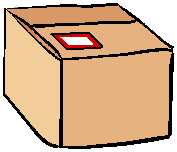
|
The code for packaging and sending an outgoing packet involves creating
a DatagramSocket and then constructing
a DatagramPacket. The
packet requires an array of bytes, as well as the address and port in which
to send to. The byte array can be obtained from most objects
by sending a getBytes() message to
the object. Finally, a send()
message is used to send the packet:
DatagramSocket
socket = new DatagramSocket();
byte[]
sendBuffer = "This is the data (which
does not have to be a String)".getBytes();
DatagramPacket
packetToSend = new DatagramPacket(sendBuffer,
sendBuffer.length, anInetAddress, aPort);
socket.send(packetToSend);
The server code for receiving an incoming packet involves allocating space
(i.e., a byte array) for the DatagramPacket
and then receiving it. The code looks as follows:
byte[] recieveBuffer = new byte[INPUT_BUFFER_LIMIT];
DatagramPacket receivePacket = new DatagramPacket(recieveBuffer,
recieveBuffer.length);
socket.receive(receivePacket);
We then need to extract the data from the packet. We can get
the address and port of the sender as well as the data itself from the packet
as follows:
InetAddress sendersAddress = receivePacket.getAddress();
int
sendersPort = receivePacket.getPort();
String
sendersData = new String(receivePacket.getData(),
0, receivePacket.getLength());
In this case the data sent was a String, although it may in general be any
object.
By using the sender's address and port, whoever receives the packet can send
back a reply.
Here is the modified client/server code using the DatagramPackets:
import java.net.*;
import java.io.*;
import javax.swing.JOptionPane;
public class PacketServer {
public static int SERVER_PORT = 6000;
private static int INPUT_BUFFER_LIMIT = 500;
private int counter = 0;
// Handle all requests
private void handleRequests() {
System.out.println("SERVER
online");
// Create a socket for
communication
DatagramSocket socket = null;
try {
socket = new DatagramSocket(SERVER_PORT);
} catch (SocketException e) {
JOptionPane.showMessageDialog(null, "SERVER:
Cannot connect to network",
"Error",
JOptionPane.ERROR_MESSAGE);
System.exit(-1);
}
// Now handle incoming
requests
while(true) {
try {
// Wait for an incoming client request
byte[]
recieveBuffer = new byte[INPUT_BUFFER_LIMIT];
DatagramPacket receivePacket = new DatagramPacket(
recieveBuffer, recieveBuffer.length);
socket.receive(receivePacket);
// Extract the packet data that contains the request
InetAddress address = receivePacket.getAddress();
int
clientPort = receivePacket.getPort();
String request = new String(receivePacket.getData(), 0,
receivePacket.getLength());
System.out.println("SERVER: Packet received: \""
+ request +
"\" from " + address + ":" + clientPort);
// Decide what should be sent back to the client
byte[]
sendBuffer;
if
(request.equals("What Time is It ?")) {
System.out.println("SERVER: sending packet with time
info");
sendResponse(socket, address, clientPort,
new java.util.Date().toString().getBytes());
counter++;
}
else
if (request.equals("How many requests have you
handled ?")) {
System.out.println("SERVER: sending packet with num
requests");
sendResponse(socket, address, clientPort,
("" + ++counter).getBytes());
}
else
System.out.println("SERVER: Unknown request: "
+ request);
} catch(IOException
e) {
JOptionPane.showMessageDialog(null,
"SERVER: Error receiving client requests",
"Error",
JOptionPane.ERROR_MESSAGE);
}
}
}
// This helper method sends a given response
back to the client
private void sendResponse(DatagramSocket socket, InetAddress
address,
int clientPort, byte[] response) {
try {
//
Now create a packet to contain the response and send it
DatagramPacket sendPacket
= new DatagramPacket(response,
response.length, address, clientPort);
socket.send(sendPacket);
} catch (IOException e) {
JOptionPane.showMessageDialog(null, "SERVER:
Error sending response to client" +
address + ":" + clientPort,
"Error",
JOptionPane.ERROR_MESSAGE);
}
}
public static void main (String args[]) {
new PacketServer().handleRequests();
}
}
Notice that only one DatagramSocket is used, but that a new DatagramPacket
object is created for each incoming message.
Now lets look at the client:
import java.net.*;
import java.io.*;
import javax.swing.JOptionPane;
public class PacketClient
{
private static int INPUT_BUFFER_LIMIT = 500;
private InetAddress localHost;
public PacketClient() {
try {
localHost = InetAddress.getLocalHost();
} catch(UnknownHostException e) {
JOptionPane.showMessageDialog(null, "CLIENT:
Error connecting to network",
"Error",
JOptionPane.ERROR_MESSAGE);
System.exit(-1);
}
}
// Ask the server for the current time
private void askForTime() {
DatagramSocket socket = null;
try {
socket = new DatagramSocket();
byte[] sendBuffer
= "What Time is It ?".getBytes();
DatagramPacket sendPacket
= new DatagramPacket(sendBuffer,
sendBuffer.length, localHost, Server.SERVER_PORT);
System.out.println("CLIENT: Sending time request to server");
socket.send(sendPacket);
} catch(IOException e) {
JOptionPane.showMessageDialog(null, "CLIENT:
Error sending time request to server",
"Error",
JOptionPane.ERROR_MESSAGE);
}
try {
byte[] receiveBuffer
= new byte[INPUT_BUFFER_LIMIT];
DatagramPacket receivePacket
= new DatagramPacket(receiveBuffer, receiveBuffer.length);
socket.receive(receivePacket);
System.out.println("CLIENT: The time is " +
new String(receivePacket.getData(), 0, receivePacket.getLength()));
} catch(IOException e) {
JOptionPane.showMessageDialog(null, "CLIENT:
Cannot receive time from server",
"Error",
JOptionPane.ERROR_MESSAGE);
}
socket.close();
}
// Ask the server for the number of requests
obtained
private void askForNumberOfRequests() {
DatagramSocket socket = null;
try {
socket = new DatagramSocket();
byte[] sendBuffer
= "How many requests have you handled ?".getBytes();
DatagramPacket sendPacket
= new DatagramPacket(sendBuffer,
sendBuffer.length, localHost, Server.SERVER_PORT);
System.out.println("CLIENT: Sending request count request to server");
socket.send(sendPacket);
} catch(IOException e) {
JOptionPane.showMessageDialog(null, "CLIENT:
Error sending request to server",
"Error",
JOptionPane.ERROR_MESSAGE);
}
try {
byte[] receiveBuffer
= new byte[INPUT_BUFFER_LIMIT];
DatagramPacket receivePacket
= new DatagramPacket(receiveBuffer, receiveBuffer.length);
socket.receive(receivePacket);
System.out.println("CLIENT: The number of requests are " +
new String(receivePacket.getData(), 0, receivePacket.getLength()));
} catch(IOException e) {
JOptionPane.showMessageDialog(null, "CLIENT: Cannot receive num requests from server",
"Error",
JOptionPane.ERROR_MESSAGE);
}
socket.close();
}
// Ask the server to order a pizza
private void askForAPizza() {
try {
byte[] sendBuffer
= "Give me a pizza".getBytes();
DatagramPacket sendPacket
= new DatagramPacket(sendBuffer,
sendBuffer.length, localHost, Server.SERVER_PORT);
DatagramSocket socket
= new DatagramSocket();
System.out.println("CLIENT: Sending pizza request to server");
socket.send(sendPacket);
socket.close();
} catch(IOException e) {
JOptionPane.showMessageDialog(null, "CLIENT:
Error sending request to server",
"Error",
JOptionPane.ERROR_MESSAGE);
}
}
public static void main (String args[]) {
PacketClient c = new PacketClient();
c.askForTime();
c.askForNumberOfRequests();
c.askForAPizza();
c.askForTime();
c.askForNumberOfRequests();
}
}
Let us look at a large example now in which a server application
represents an auction. Items are put up for auction and clients
bid over the network on the items. Clients must first register
with the auction server and then they may make bids on the items as they
are placed up for auction. The user at the server end, decides
when the item is no longer up for auctioning.
The example involves 11 classes:
- Customer - a customer who will be bidding at the auction:
- AuctionItem - an item which is up for Auctioning:
- Auction - the auction itself, keeping track of inventory
of items to be auctioned, the current item up for auction and the customers
(and their purchases) and the auctioning business logic:
- AuctionServer - allows communication between the auction
and the outside world.
- AuctionClient - allows communication (i.e., bidding/responses)
between the client and the server.
- AuctionServerApp - the server GUI (only 1 server runs this).
- AuctionClientApp - the client GUI (each client runs this).
- RegistrationDialog - the dialog box used for getting registration
information.
- AuctionCatalogDialog - the dialog box used to display the
auction's catalog of items.
- AuctionItemDialog - the dialog box that allows a new AuctionItem
to be specified (at the server).
- DialogClientInterface - the interface that allows dialog
boxes to inform their owners upon closing.
Let us consider the basic model classes. First, we
will examine the Customer ... it is quite
simple:
public class Customer implements java.io.Serializable
{
private String name;
private String address;
private String visa;
private String expire;
public Customer() { this("","","",""); }
public Customer(String n, String a, String
v, String e) {
name = n; address = a;
visa = v; expire = e;
}
public String getName() { return name;
}
public String getAddress() { return
address; }
public String getVisa() { return visa;
}
public String getExpire() { return
expire; }
public void setName(String n) { name =
n; }
public void setAddress(String a) { address
= a; }
public void setVisa(String v) { visa = v;
}
public void setExpire(String e) { expire
= e; }
public boolean hasMissingInformation()
{
return ((name ==
null) || (name.length()==0) ||
(visa == null) || (visa.length()==0) ||
(address == null) || (address.length()==0) ||
(expire == null) || (expire.length()==0));
}
}
The class is straight forward. The hasMissingInformation()
method will be useful later when we ask the user for the customer information.
It checks to make sure that there are non-null, non-zero-length strings for
all the data. Of course, we are not validating the visa number
anywhere.
The AuctionItem class
is similarily simple:
public class AuctionItem implements
java.io.Serializable {
private String name;
private float
bid;
private Customer purchaser;
private boolean sold;
private String picture;
public AuctionItem() { this("", 0, ""); }
public AuctionItem(String n, float
startingBid, String fileName) {
name = n;
bid = startingBid;
purchaser = null;
picture = fileName;
sold = false;
}
public String getName() { return name;
}
public float getBid() { return bid;
}
public Customer getPurchaser() { return
purchaser; }
public String getPicture() { return
picture; }
public boolean isSold() { return
sold; }
public void setName(String n) { name =
n; }
public void setBid(float amount)
{ bid = amount; }
public void setPicture(String imageName)
{ picture = imageName; }
public void setPurchaser(Customer c) { purchaser
= c; }
public void setSold() { sold = true;
}
public String toString() {
if (sold) return
"[SOLD " + name + " ]";
else return name;
}
}
Notice that the picture is actually just a filename. We use the
following images for our auction items:

Now what about the Auction
itself ? It is more complicated since it must deal with all auction-type
behaviour such as placing items up for bid, handling/validating bids, registering
clients, handling purchases etc... So what kind of
methods do we need to write ? Consider first the Auction's state,
and think about how it changes hen the users interact with it.
The auction will maintain an inventory of AuctionItem objects:
private ArrayList<AuctionItem> inventory;
We will need to know which item is currently up for bid (initially null):
private AuctionItem bidItem;
Finally, we will want to keep track of the Customers and their purchases.
We can use a HashMap where the keys
are the Customer objects themselves
and the corresponding value will be an ArrayList
of all AuctionItems purchased
so far by that Customer:
private HashMap<Customer,ArrayList<AuctionItem>>
customers;
Customers should interact this way with the auction:
- Register with the auction - note that we keep an ArrayList of purchases for each Customer.
public void registerCustomer(Customer c) {
customers.put(c, new ArrayList<AuctionItem>());
}
- Ask for a catalog (i.e., a list) of items that will be bidded on
public ArrayList<AuctionItem> getInventory() { return
inventory; }
- Ask if an item is currently up for bidding
public boolean hasItemUpForBid() { return bidItem
!= null; }
- Ask what item is currently up for bidding
public AuctionItem getBidItem() { return bidItem;
}
- Ask what the latest bid is - return 0 if no item is up for bid
public float latestBid() {
if (bidItem == null) return
0;
return bidItem.getBid();
}
- Make a bid for the latest item
public boolean acceptBidFrom(String name, float amount)
{
// If nothing is up for
bidding, don't accept the bid
if (bidItem == null) return false;
// First make sure the
bid is actually valid
if (amount <= latestBid()) return
false;
// Now make sure the
customer is valid
Customer c = customerWithName(name);
if (c != null) {
// Store the bid amount AND the bidder
bidItem.setPurchaser(c);
bidItem.setBid(amount);
return true;
}
return false;
}
- Ask who made the latest bid (as confirmation when the customer makes
a bid)
public Customer latestBidder() {
if (bidItem == null) return null;
return bidItem.getPurchaser();
}
What about the person running the auction ? What kind of behaviour
does he/she need ?
- Add to the inventory of items to be auctioned
public void add(AuctionItem item) {
inventory.add(item);
}
- Get a list of all customers and their purchases
public HashMap<Customer, ArrayList<AuctionItem>>
getCustomers() { return customers; }
- Place an item up for bidding - make sure it was not already sold :)
public void placeUpForBid(AuctionItem item) {
if (item.isSold()) return;
bidItem = item;
}
- Stop the bidding process for an item - call when the item is considered
sold
public void stopBidding() {
if (latestBidder() != null) {
ArrayList<AuctionItem>
purchases = customers.get(latestBidder());
purchases.add(bidItem);
bidItem.setSold();
inventory.remove(bidItem);
}
bidItem = null;
}
So, you can see that the methods are all quite simple. They are
all public so that the AuctionServer can communicate with this model
class when either customer requests come in, or when the server user interacts
with his/her GUI.
Here is the combined code:
import java.util.ArrayList;
import java.util.HashMap;
public class Auction {
private ArrayList<AuctionItem>
inventory;
private AuctionItem
bidItem;
private HashMap<Customer,ArrayList<AuctionItem>>
customers;
public Auction() { this(new ArrayList<AuctionItem>());
}
public Auction(ArrayList<AuctionItem> initInventory)
{
inventory = initInventory;
bidItem = null;
customers = new HashMap<Customer,ArrayList<AuctionItem>>();
}
public ArrayList<AuctionItem> getInventory() { return
inventory; }
public AuctionItem getBidItem() { return bidItem;
}
public HashMap<Customer,ArrayList<AuctionItem>>
getCustomers() { return customers; }
// Return the latest bid
public float latestBid() {
if (bidItem == null) return
0;
return bidItem.getBid();
}
// Return the latest bidder
public Customer latestBidder() {
if (bidItem == null) return null;
return bidItem.getPurchaser();
}
// Return the name of the latest bidder
public String latestBidderName() {
if ((bidItem == null) || (bidItem.getPurchaser()
== null))
return "";
return bidItem.getPurchaser().getName();
}
// Add the given item to the inventory
public void add(AuctionItem item) {
inventory.add(item);
}
// Register the Customer with the given
information to Auction
public void registerCustomer(String name, String address,
String visa, String expire) {
registerCustomer(new Customer(name, address,
visa, expire));
}
// Register the given Customer with the
Auction
public void registerCustomer(Customer c) {
customers.put(c, new ArrayList<AuctionItem>());
}
// Place the given item up for bidding,
customers can now bid on it
public void placeUpForBid(AuctionItem item) {
if (item.isSold()) return;
bidItem = item;
}
// Return whether or not there is currently
an item up for bidding
public boolean hasItemUpForBid() { return bidItem
!= null; }
// Find the Customer with the given name
public Customer customerWithName(String name) {
for (Customer
c: customers.keySet())
if
(c.getName().equals(name)) return c;
return null;
}
// Accept an incoming bid for the item up
for bid.
// If it is a valid bid, remember who made
the bid
// and increase the latest bid amount.
public boolean acceptBidFrom(String name, float amount)
{
// If nothing is up for
bidding, don't accept the bid
if (bidItem == null) return false;
// First make sure the
bid is actually valid
if (amount <= latestBid()) return
false;
// Now make sure the
customer is valid
Customer c = customerWithName(name);
if (c != null) {
bidItem.setPurchaser(c);
bidItem.setBid(amount);
return true;
}
return false;
}
// Once the bidding has stopped, the item
is considered
// to be sold to the last bidder, if there
was one.
public void stopBidding() {
if (latestBidder() != null) {
ArrayList<AuctionItem>
purchases = customers.get(latestBidder());
purchases.add(bidItem);
bidItem.setSold();
inventory.remove(bidItem);
}
bidItem = null;
}
public static Auction example1() {
Auction a = new
Auction();
AuctionItem first = new AuctionItem("Antique Table",150.0f,"table.jpg");
a.add(first);
a.add(new AuctionItem("JVC VCR",65.0f,"vcr.jpg"));
a.add(new AuctionItem("Antique Cabinet",400.0f,"cabinet.jpg"));
a.add(new AuctionItem("5-piece Drumset",190.0f,"drumset.jpg"));
a.add(new AuctionItem("Violin & Case",100.0f,"violin.jpg"));
a.add(new AuctionItem("13\" TV/VCR Combo",100.0f,"tvvcr.jpg"));
a.add(new AuctionItem("486Dx2-66 Laptop",125.0f, "486laptop.jpg"));
a.add(new AuctionItem("Rocking Chair",80.0f, "rockingchair.jpg"));
a.add(new AuctionItem("1996 Mazda Miata",6500.0f,"miata.jpg"));
a.placeItemUpForBid(first);
return a;
}
}
Now, what about the server itself ? Well, we
have seen earlier how to make a simple server that can accept() incoming
messages from a client via a ServerSocket object. We use
the same approach. We will simply get the server started, and
then dispatch any incoming messages to an appropriate helper method.
What kinds of client messages should the server accept ?
- 'r':
register a client
- 'b':
handle an incoming bid;
- 'c':
handle a catalog request
- 'u':
handle an update request (i.e., latest bid info)
So, the server should wait in an infinite loop, accepting client messages
forever. Here is the basic framework, we will add the helper
methods later:
import java.io.*;
import java.net.*;
import javax.swing.JOptionPane;
public class AuctionServer extends
Thread {
// These variables are required for
communication with clients
public static int SERVER_PORT = 6000;
private ServerSocket serverSocket;
private ObjectInputStream inputStreamFromClient;
private ObjectOutputStream outputStreamToClient;
private boolean
online;
// This is the model on which we are auctioning
private Auction auction;
// Keep the appl. too so we can update it
when we change info
private AuctionServerApp serverApplication;
public Auction getAuction() { return auction; }
public AuctionServer(Auction a) {
auction = a; online = false;
}
// Allow a server application to register
for updates to the model
public void registerForUpdates(AuctionServerApp app) {
serverApplication = app;
}
// Attempt to bring the server online
public boolean goOnline() {
online = false;
try {
serverSocket = new
ServerSocket(SERVER_PORT);
online = true;
System.out.println("SERVER Auction Server Online");
start(); // Starts the server by calling run()
} catch(IOException e) {
JOptionPane.showMessageDialog(null, "SERVER:
Error Getting Server Online",
"Error",
JOptionPane.ERROR_MESSAGE);
System.exit(-1);
}
return online;
}
// Do what is necessary to shut down the
server connection
public boolean goOffline() {
try {
if (online){
serverSocket.close();
online = false;
System.out.println("SERVER Auction Server Offline");
}
} catch(IOException e) {
JOptionPane.showMessageDialog(null, "SERVER:
Error Going Offline",
"Error",
JOptionPane.ERROR_MESSAGE);
}
return online;
}
// Try disconnecting from the client
private boolean closeClientConnection(Socket s) {
try {
if (s != null)
s.close();
return true;
} catch(IOException e) {
JOptionPane.showMessageDialog(null, "SERVER:
Error During Client Disconnect",
"Error",
JOptionPane.ERROR_MESSAGE);
return false;
}
}
// Accept incoming messages from clients
forever
public void run() {
// Accept messages forever
while (online) {
Socket socket = null;
try {
// Wait for an incoming message
socket = serverSocket.accept();
} catch(IOException
e) {
JOptionPane.showMessageDialog(null, "SERVER:
Error Contacting Client",
"Error",
JOptionPane.ERROR_MESSAGE);
}
try {
// Make object streams for the socket
inputStreamFromClient =
new ObjectInputStream(socket.getInputStream());
outputStreamToClient =
new ObjectOutputStream(socket.getOutputStream());
// Now handle the message
try {
String aLine; // Will hold initial command message
aLine = (String)inputStreamFromClient.readObject();
System.out.println("SERVER Received: " + aLine);
if (aLine != null) {
// Dispatch to the helper methods
char command = aLine.charAt(0);
switch(command) {
case 'r': registerClient();
break;
case 'b': handleIncomingBid();
break;
case 'c': handleCatalogRequest();
break;
case 'u': handleUpdateRequest();
break;
default: System.out.println("SERVER Error:
Invalid Message " + command);
}
}
else
System.out.println("SERVER Error: Invalid
Client Message Command");
} catch(ClassNotFoundException e) {
System.out.println("SERVER Error in Client
Message Data");
}
} catch(IOException
e) {
JOptionPane.showMessageDialog(null, "SERVER:
Error Receiving Client Message",
"Error",
JOptionPane.ERROR_MESSAGE);
} finally {
// Now close the connection to this client
System.out.println("SERVER Closing Client Connection");
closeClientConnection(socket);
}
}
}
// Test a simple AuctionServer
public static void main(String args[]) {
AuctionServer server = new AuctionServer(Auction.example1());
server.goOnline();
}
}
Notice that the code looks huge ... but its actually mostly error checking.
For example, here is the run() method without the clutter of the error checking
and comments (although the code below won't compile):
public void run() {
while (online) {
Socket socket = serverSocket.accept();
inputStreamFromClient = new
ObjectInputStream(socket.getInputStream());
outputStreamToClient = new
ObjectOutputStream(socket.getOutputStream());
String aLine = (String)inputStreamFromClient.readObject();
if (aLine != null)
{
char command = aLine.charAt(0);
switch(command) {
case 'r': registerClient(); break;
case 'b': handleIncomingBid();
break;
case 'c': handleCatalogRequest();
break;
case 'u': handleUpdateRequest();
break;
default: System.out.println("SERVER Error: Invalid
Message " +
command);
}
}
closeClientConnection(socket);
}
}
So what about handling the different messages ? Below are the
helper methods.
When a registration message is received, we need to read in a Customer
object (the client will have to make a Customer object with his/her
name, address, visa & expiry date. We will take this object,
make sure that no information is missing and then send a reply back to the
client customer. If the registration is successful, we will send
back "Registration received"
otherwise we will send back "Registration
Error: information is missing".
// Handle an incoming request for a
client to be registered
private void registerClient()
{
Customer c = null;
try {
c = (Customer)inputStreamFromClient.readObject();
} catch(IOException e) {
JOptionPane.showMessageDialog(null, "SERVER:
Error Receiving Client
Registration Information",
"Error",
JOptionPane.ERROR_MESSAGE);
} catch(ClassNotFoundException e) {
System.out.println("SERVER Error In Client Registration Data");
}
try {
if (c != null)
{
if (c.hasMissingInformation())
outputStreamToClient.writeObject("Registration Error: information
is missing");
else {
auction.registerCustomer(c);
outputStreamToClient.writeObject("Registration received");
}
}
outputStreamToClient.flush();
} catch(IOException e) {
JOptionPane.showMessageDialog(null, "SERVER:
Error Sending Registration Response",
"Error",
JOptionPane.ERROR_MESSAGE);
}
}
Now what about when the customer wants to make a bid ? In this
case, we will need to know the name of the Customer as well as the amount being bid.
We will need to verify that this customer is indeed registered and also that
his/her bid is valid. If he/she is not registered, we will send
back: "Error: You MUST register first".
If the bid is invalid, we will send back: "Error: Your bid is invalid" . Otherwise
we will record the bid and send back: "Bid
received".
// Handle an incoming request for a
client to make a bid
private void handleIncomingBid()
{
String name = "";
float bid = 0;
try {
//
Expect the client's name and bid
name = (String)inputStreamFromClient.readObject();
bid = ((Float)inputStreamFromClient.readObject()).floatValue();
} catch(IOException e) {
JOptionPane.showMessageDialog(null, "SERVER:
Error Receiving Client Bid Information",
"Error",
JOptionPane.ERROR_MESSAGE);
} catch(ClassNotFoundException e) {
System.out.println("SERVER Error In Client's Bid Data");
}
try {
if (auction.customerWithName(name) == null)
outputStreamToClient.writeObject("Error: You MUST register
first");
else if (auction.acceptBidFrom(name, bid))
outputStreamToClient.writeObject("Bid received");
else
outputStreamToClient.writeObject("Error: Your bid is
invalid");
outputStreamToClient.flush();
} catch(IOException e) {
JOptionPane.showMessageDialog(null, "SERVER:
Error Sending Bid Response",
"Error",
JOptionPane.ERROR_MESSAGE);
}
// Update the server application
to reflect the new bid information
if (serverApplication != null)
serverApplication.update();
}
Now what about requests for a client to have a catalog ? In
this case, we simply send back the inventory ArrayList:
// Handle an incoming request for a
client to have a catalog
private void handleCatalogRequest()
{
try {
outputStreamToClient.writeObject(auction.getInventory());
outputStreamToClient.flush();
} catch(IOException e) {
JOptionPane.showMessageDialog(null, "SERVER:
Error Sending Catalog to Client",
"Error",
JOptionPane.ERROR_MESSAGE);
}
}
That one was easy :). Our last message that we need to handle
is an update(). The client application will repeatedly
ask for the latest bid information so that it's screen can be refreshed.
Each time the server receives this message, it should simply send back the
AuctionItem that is currently up for bid. Note that this
item contains all necessary update information including the name of the item,
its latest bid value and its latest bidder. Note that if nothing
is currently up for bid when this message is received, we simply send back
null.
// Handle an incoming request for the
latest bid information
private void handleUpdateRequest()
{
try {
outputStreamToClient.writeObject(auction.getBidItem());
outputStreamToClient.flush();
} catch(IOException e) {
JOptionPane.showMessageDialog(null, "SERVER:
Error Sending Update to Client",
"Error",
JOptionPane.ERROR_MESSAGE);
}
}
Well, that is it for the Server. Now
what about the Client ? Here is the framework
import java.io.*;
import java.net.*;
import javax.swing.JOptionPane;
import java.util.ArrayList;
public class AuctionClient
{
// These variables hold the necessary
socket information
// for communincating with the Auction Server
private Socket
socket;
private ObjectInputStream inputStreamFromServer;
private ObjectOutputStream outputStreamToServer;
private Object
serverReply;
// This is the Customer who is attached
to this client as its model
private Customer customer;
private AuctionItem latestAuctionItem;
public AuctionClient(Customer c) { customer = c; }
// Return the server's latest reply, useful
for GUI status pane
public Object getServerReply() { return serverReply;
}
// Return the Customer information pertaining
to this client
public Customer getCustomer() { return customer; }
// Return the AuctionItem being bid on
public AuctionItem getLatestAuctionItem() {
return latestAuctionItem;
}
// Try connecting to the auction server
private boolean establishServerConnection() {
try {
socket = new Socket(InetAddress.getLocalHost(),AuctionServer.SERVER_PORT);
outputStreamToServer =
new ObjectOutputStream(socket.getOutputStream());
inputStreamFromServer
= new ObjectInputStream(socket.getInputStream());
return true;
} catch(IOException e) {
handleError("CLIENT: Error Connecting to Server");
return false;
}
}
// Try disconnecting from the auction server
private boolean closeServerConnection() {
try {
socket.close();
return true;
} catch(IOException e) {
handleError("CLIENT: Error Disconnecting from Server");
return false;
}
}
// Use this to display errors and also to
record them for the GUI
private void handleError(String s) {
serverReply = s;
JOptionPane.showMessageDialog(null, s, "Error", JOptionPane.ERROR_MESSAGE);
}
// Test by registering, sending bid and
requesting catalog
public static void main(String args[]) {
AuctionServer server = new AuctionServer(Auction.example1());
server.goOnline();
AuctionClient client = new AuctionClient(
new
Customer("Mark", "23 Oak
St.", "4256 4878 0439 2387",
"12/04"));
System.out.println(client.register());
System.out.println(client.getServerReply());
System.out.println(client.sendBid("Mark", 120.23f));
System.out.println(client.getServerReply());
System.out.println(client.sendBid("Bob", 300));
System.out.println(client.getServerReply());
System.out.println(client.sendBid("Mark", 5000));
System.out.println(client.getServerReply());
System.out.println(client.sendForCatalog());
System.out.println("\""
+ client.sendForUpdate() +
"\"");
server.goOffline();
}
}
Notice in the main method that the interesting methods are missing.
Let us create those now.
To register, the client must connect to the server, send a "register request" message and then send
the Customer information for this client. We will wait
for the server's reply and store it in the serverReply variable (which will be shown in the
status pane of the GUI). Then, we close the server connection.
// Send a request to be registered for
the auction by the server
public boolean register() {
if (!establishServerConnection()) return
false;
// Output the appropriate
registration information
try {
outputStreamToServer.writeObject("register request");
outputStreamToServer.writeObject(customer);
outputStreamToServer.flush();
} catch(IOException e) {
handleError("CLIENT: Error sending Registration");
}
// Now wait to see if the
registration went through
boolean result = false;
try {
serverReply = (String)inputStreamFromServer.readObject();
if (serverReply
!= null)
result = serverReply.equals("Registration received");
} catch(IOException e) {
handleError("CLIENT: Error receiving registration response");
} catch(ClassNotFoundException e) {
handleError("CLIENT: Error in Server reply data");
} finally {
closeServerConnection();
return result;
}
}
Now to bid on an item, we need to send a "bid request" message as well as the Customer
name and the bid value. We then need to wait for the reply
to see if it worked and simply store this reply in the serverReply
for the GUI to display.
// Send a bid to the server
public boolean sendBid(String name, float bid) {
if (!establishServerConnection()) return
false;
// Output the appropriate
bid information
try {
outputStreamToServer.writeObject("bid request");
outputStreamToServer.writeObject(name);
outputStreamToServer.writeObject(new
Float(bid));
outputStreamToServer.flush();
} catch(IOException e) {
handleError("CLIENT: Error sending bid");
}
// Now wait to see if the
bid went through
boolean result = false;
try {
serverReply = (String)inputStreamFromServer.readObject();
if (serverReply
!= null)
result = serverReply.equals("Bid received");
} catch(IOException e) {
handleError("CLIENT: Error receiving bid response");
} catch(ClassNotFoundException e) {
handleError("CLIENT: Error in Server reply data");
} finally {
closeServerConnection();
return result;
}
}
When a catalog is required, we simply send a simple "catalog request" message to the server and get
back the result (stored in serverReply). The method will
also return the catalog ArrayList ...
but we will let the GUI figure out what to do with it :).
// Send a request for a catalog of auction
items to the server
public ArrayList<AuctionItem> sendForCatalog() {
if (!establishServerConnection())
return new ArrayList<AuctionItem>();
// Send the request
try {
outputStreamToServer.writeObject("catalog request");
outputStreamToServer.flush();
} catch(IOException e) {
handleError("CLIENT: Error sending catalog request");
}
// Now wait to see if the
request went through
serverReply = new ArrayList<AuctionItem>();
try {
serverReply = (ArrayList<AuctionItem>)inputStreamFromServer.readObject();
if (serverReply
== null)
serverReply = new ArrayList<AuctionItem>();
} catch(IOException e) {
handleError("CLIENT: Error receiving catalog");
} catch(ClassNotFoundException e) {
handleError("CLIENT: Error in Server reply data");
} finally {
closeServerConnection();
return (ArrayList<AuctionItem>)serverReply;
}
}
OK ... Now for the update request. We will send "update request" to the server and then
wait for the latest AuctionItem to be returned. We will
return it from this method.
// Send a request for the latest bid
information to the server
public AuctionItem sendForUpdate() {
if (!establishServerConnection()) return
null;
// Send the request
try {
outputStreamToServer.writeObject("update request");
outputStreamToServer.flush();
} catch(IOException e) {
handleError("CLIENT: Error sending update request");
return null;
}
// Now wait to see if the
request went through
serverReply = null;
latestAuctionItem = null;
try {
serverReply = (AuctionItem)inputStreamFromServer.readObject();
latestAuctionItem = (AuctionItem)serverReply;
} catch(IOException e) {
handleError("CLIENT: Error receiving update");
} catch(ClassNotFoundException e) {
handleError("CLIENT: Error in Server reply data");
} finally {
closeServerConnection();
return latestAuctionItem;
}
}
Wow! That sure was fun. Actually, we can run the
main method shown above since it runs the server and a client as well.
It is a good idea to run these to make sure that everything works fine.
Here is our test case:
AuctionServer server = new AuctionServer(Auction.example1());
server.goOnline();
AuctionClient client = new AuctionClient(
new
Customer("Mark", "23 Oak
St.", "4256 4878 0439 2387",
"12/04"));
System.out.println(client.register());
System.out.println(client.getServerReply());
System.out.println(client.sendBid("Mark", 120.23f));
System.out.println(client.getServerReply());
System.out.println(client.sendBid("Bob", 300));
System.out.println(client.getServerReply());
System.out.println(client.sendBid("Mark", 5000));
System.out.println(client.getServerReply());
System.out.println(client.sendForCatalog());
System.out.println("\"" +
client.sendForUpdate() + "\"");
server.goOffline();
Here is the output which server output in blue, client output in red:
SERVER Auction
Server Online
SERVER Received a Command: register request
SERVER Closing Client Connection
true
Registration received
SERVER Received a Command: bid request
SERVER Closing Client Connection
false
Error: Your bid is invalid
SERVER Received a Command: bid request
SERVER Closing Client Connection
false
Error: You MUST register first
SERVER Received a Command: bid request
SERVER Closing Client Connection
true
Bid received
SERVER Received a Command: catalog request
SERVER Closing Client Connection
[Antique Table, JVC VCR, Antique Cabinet,
5-piece Drumset, Violin & Case, 13" TV/VCR Combo, 486Dx2-66 Laptop, Rocking
Chair, 1996 Mazda Miata]
SERVER Received a Command: update request
SERVER Closing Client Connection
"Antique Table"
SERVER Auction Server Offline
Notice that there are some errors when closing because the sockets are still
set up when the client quits :).
Now what about the GUI's ? Let us examine the
dialog box that requests for a new item to be added to the auction inventory.
It should allow the user to specify the item name, starting bid and picture
file. Here is what it will look like, and its code is shown below:
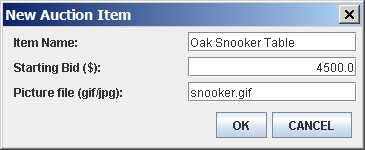
import java.awt.*;
import java.awt.event.*;
import javax.swing.*;
public class AuctionItemDialog
extends JDialog {
// Store a pointer to the model for
changes later
private AuctionItem item;
private JTextField nameTextField;
private JTextField bidTextField;
private JTextField pictureField;
// The buttons and main panel
private JButton okButton;
private JButton cancelButton;
public AuctionItemDialog(Frame owner, AuctionItem
ai){
super(owner,"New Auction Item", true);
item = ai; // Store the model
// Make a panel with
two buttons (placed side by side)
JPanel buttonPanel = new JPanel();
buttonPanel.setLayout(new FlowLayout(FlowLayout.RIGHT,
5, 5));
buttonPanel.add(okButton = new JButton("OK"));
buttonPanel.add(cancelButton = new JButton("CANCEL"));
// Make a panel with
auction item information
JPanel itemPanel = new JPanel();
nameTextField = new JTextField(item.getName(),
15);
bidTextField = new JTextField(""+item.getBid(), 15);
bidTextField.setHorizontalAlignment(JTextField.RIGHT);
pictureField = new JTextField(item.getPicture(),
15);
// Set the layoutManager
and add the components
itemPanel.setLayout(new GridLayout(3,2,5,5));
itemPanel.add(new JLabel("Item Name:"));
itemPanel.add(nameTextField);
itemPanel.add(new JLabel("Starting Bid ($):"));
itemPanel.add(bidTextField);
itemPanel.add(new JLabel("Picture file (gif/jpg):"));
itemPanel.add(pictureField);
// Make the dialog box
by adding the two panels
setLayout(new FlowLayout(FlowLayout.RIGHT,
5, 5));
add(itemPanel);
add(buttonPanel);
// Prevent the window
from being resized
setSize(365, 150);
setResizable(false);
// Listen for ok button
click
okButton.addActionListener(new ActionListener()
{
public void actionPerformed(ActionEvent
event){
okButtonClicked();
}});
// Listen for cancel
button click
cancelButton.addActionListener(new ActionListener()
{
public void actionPerformed(ActionEvent
event){
cancelButtonClicked();
}});
// Listen for window
closing: treat like cancel button
addWindowListener(new WindowAdapter() {
public void windowClosing(WindowEvent
event) {
cancelButtonClicked();
}});
}
public AuctionItem getAuctionItem() { return item;
}
private void okButtonClicked(){
// Update model to show
changed owner name
item.setName(nameTextField.getText());
item.setBid(Float.parseFloat(bidTextField.getText()));
item.setPicture(pictureField.getText());
// Tell the client that
ok was clicked
if (getOwner() != null)
((DialogClientInterface)getOwner()).dialogFinished(this);
dispose();
}
private void cancelButtonClicked(){
// Tell the client that
cancel was clicked
if (getOwner() != null)
((DialogClientInterface)getOwner()).dialogCancelled(this);
dispose();
}
}
Notice how the item variable (i.e., the model) is updated when the
OK is clicked. Other than that, there is nothing new here.
| OK, now let us look at the Server's GUI
code. The AuctionServerApp class represents the application
that is used by the person who is running the auction. It should
be connected to an Auction object and have the ability to list/add/remove
AuctionItems as well as place one up for bidding.
In addition, the user will want to be able to stop the bidding when no clients
have responded to the latest bid for a while. The image to the
right is what the GUI will look like.
Below is the basic framework for the code. To keep things
simple, the update methods and the event handlers are discussed afterwards.
|
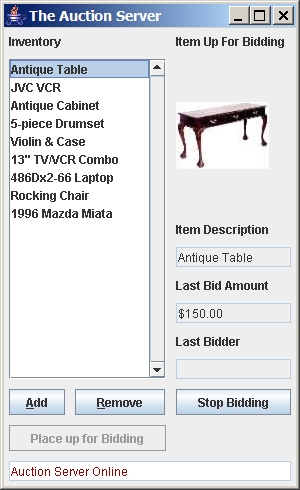
|
import java.util.*;
import java.awt.*;
import java.awt.event.*;
import javax.swing.*;
import javax.swing.event.*;
import java.io.*;
import java.net.*;
public class AuctionServerApp extends
JFrame implements DialogClientInterface {
// This image gets shown when there
is nothing up for bid
private static ImageIcon BLANK_IMAGE = new ImageIcon("blankItem.jpg");
private JTextField statusField;
private JTextField bidItemField;
private JTextField bidAmountField;
private JTextField bidderField;
private JList itemsList;
private JLabel pictureLabel;
private JButton bidButton, stopButton;
private JButton addButton, removeButton;
// This interface connects to an AuctionServer
that handles all the work
private AuctionServer auctionServer;
private int
selectedItemIndex;
private AuctionItem newAuctionItem;
// item being added to auction
private ListSelectionListener
itemsListListener;
public AuctionServerApp() { this(new AuctionServer(new
Auction())); }
public AuctionServerApp(AuctionServer a) {
super("The Auction
Server");
auctionServer = a;
auctionServer.registerForUpdates(this);
if (auctionServer.getAuction().getInventory().size()
> 0)
selectedItemIndex = 0;
else
selectedItemIndex = -1;
initializeComponents();
addListeners();
update();
setDefaultCloseOperation(EXIT_ON_CLOSE);
setSize(300,490);
setVisible(true);
}
private void addListeners() {
// When the window is first
OPENED, go online
addWindowListener(new WindowAdapter() {
public void windowOpened(WindowEvent
event) {
goOnline(); }});
// When the window is
CLOSED, go offline
addWindowListener(new WindowAdapter() {
public void windowClosing(WindowEvent
event) {
goOffline(); }});
// Add a listener for
the ADD button
addButton.addActionListener(new ActionListener()
{
public void actionPerformed(ActionEvent
theEvent) {
handleAddAuctionItem(); }});
// Add a listener for
the REMOVE button
removeButton.addActionListener(new ActionListener()
{
public void actionPerformed(ActionEvent
theEvent) {
handleRemoveAuctionItem(); }});
// Add a listener for
the PLACE UP FOR BIDDING button
bidButton.addActionListener(new ActionListener()
{
public void actionPerformed(ActionEvent
theEvent) {
handlePlaceForBid(); }});
// Add a listener for
the STOP BIDDING button
stopButton.addActionListener(new ActionListener()
{
public void actionPerformed(ActionEvent
theEvent) {
handleStopBid(); }});
// Add a selection listener
for the inventory list
itemsList.addListSelectionListener(
itemsListListener = new ListSelectionListener()
{
public void valueChanged(ListSelectionEvent
theEvent) {
handleSelectAuctionItem(); }});
}
// Cause the Auction Server to go online
private void goOnline() {
if (auctionServer.goOnline()) {
updateStatus("Auction Server Online");
auctionServer.start();
// start the thread
}
else
updateStatus("Error: Problem Getting Auction Server Online");
}
// Cause the Auction Server to go offline
private void goOffline() {
if (auctionServer.goOffline())
updateStatus("Auction Server Offline");
else
updateStatus("Error: Problem Going Offline");
}
// Build the frame by adding all the components
private void initializeComponents() {
GridBagLayout layout = new GridBagLayout();
GridBagConstraints layoutConstraints = new
GridBagConstraints();
JPanel panel = new JPanel();
panel.setLayout(layout);
setContentPane(panel);
JLabel aLabel = new JLabel("Inventory");
layoutConstraints.gridx = 0;
layoutConstraints.gridy = 0;
layoutConstraints.gridwidth = 2;
layoutConstraints.gridheight = 1;
layoutConstraints.fill = GridBagConstraints.NONE;
layoutConstraints.insets = new Insets(5,5,5,5);
layoutConstraints.anchor = GridBagConstraints.NORTHWEST;
layoutConstraints.weightx = 0.0;
layoutConstraints.weighty = 0.0;
layout.setConstraints(aLabel, layoutConstraints);
panel.add(aLabel);
aLabel = new JLabel("Item Up For Bidding");
layoutConstraints.gridx = 2;
layoutConstraints.gridwidth = 1;
layout.setConstraints(aLabel, layoutConstraints);
panel.add(aLabel);
pictureLabel = new JLabel();
layoutConstraints.gridy = 1;
layoutConstraints.fill = GridBagConstraints.BOTH;
layoutConstraints.weightx = 1.0;
layoutConstraints.weighty = 1.0;
layout.setConstraints(pictureLabel, layoutConstraints);
panel.add(pictureLabel);
aLabel = new JLabel("Item Description");
layoutConstraints.gridy = 2;
layoutConstraints.fill = GridBagConstraints.NONE;
layoutConstraints.weightx = 0.0;
layoutConstraints.weighty = 0.0;
layout.setConstraints(aLabel, layoutConstraints);
panel.add(aLabel);
aLabel = new JLabel("Last Bid Amount");
layoutConstraints.gridy = 4;
layout.setConstraints(aLabel, layoutConstraints);
panel.add(aLabel);
aLabel = new JLabel("Last Bidder");
layoutConstraints.gridy = 6;
layout.setConstraints(aLabel, layoutConstraints);
panel.add(aLabel);
bidItemField = new JTextField();
bidItemField.setEditable(false);
layoutConstraints.gridx = 2;
layoutConstraints.gridy = 3;
layoutConstraints.gridwidth = 1;
layoutConstraints.gridheight = 1;
layoutConstraints.fill = GridBagConstraints.HORIZONTAL;
layoutConstraints.anchor = GridBagConstraints.NORTHWEST;
layoutConstraints.weightx = 1.0;
layoutConstraints.weighty = 0.0;
layout.setConstraints(bidItemField, layoutConstraints);
panel.add(bidItemField);
bidAmountField = new JTextField();
bidAmountField.setEditable(false);
layoutConstraints.gridy = 5;
layout.setConstraints(bidAmountField, layoutConstraints);
panel.add(bidAmountField);
bidderField = new JTextField();
bidderField.setEditable(false);
layoutConstraints.gridx = 2;
layoutConstraints.gridy = 7;
layout.setConstraints(bidderField, layoutConstraints);
panel.add(bidderField);
addButton = new JButton("Add");
addButton.setMnemonic('A');
layoutConstraints.gridx = 0;
layoutConstraints.gridy = 8;
layoutConstraints.fill = GridBagConstraints.NONE;
layoutConstraints.weightx = 0.0;
layout.setConstraints(addButton, layoutConstraints);
panel.add(addButton);
itemsList = new JList();
JScrollPane scrollPane = new JScrollPane(itemsList,
ScrollPaneConstants.VERTICAL_SCROLLBAR_ALWAYS,
ScrollPaneConstants.HORIZONTAL_SCROLLBAR_AS_NEEDED);
layoutConstraints.gridx = 0;
layoutConstraints.gridy = 1;
layoutConstraints.gridwidth = 2;
layoutConstraints.gridheight = 7;
layoutConstraints.fill = GridBagConstraints.BOTH;
layoutConstraints.anchor = GridBagConstraints.CENTER;
layoutConstraints.weighty = 1.0;
layout.setConstraints(scrollPane, layoutConstraints);
panel.add(scrollPane);
removeButton = new JButton("Remove");
removeButton.setMnemonic('R');
layoutConstraints.gridx = 1;
layoutConstraints.gridy = 8;
layoutConstraints.gridwidth = 1;
layoutConstraints.gridheight = 1;
layoutConstraints.fill = GridBagConstraints.NONE;
layoutConstraints.ipadx = 10;
layoutConstraints.ipady = 0;
layoutConstraints.anchor = GridBagConstraints.NORTHWEST;
layoutConstraints.weighty = 0.0;
layout.setConstraints(removeButton, layoutConstraints);
panel.add(removeButton);
bidButton = new JButton("Place up for Bidding");
layoutConstraints.gridx = 0;
layoutConstraints.gridy = 9;
layoutConstraints.gridwidth = 2;
layout.setConstraints(bidButton, layoutConstraints);
panel.add(bidButton);
stopButton = new JButton("Stop Bidding");
layoutConstraints.gridx = 2;
layoutConstraints.gridy = 8;
layoutConstraints.gridwidth = 1;
layout.setConstraints(stopButton, layoutConstraints);
panel.add(stopButton);
statusField = new JTextField();
statusField.setEditable(false);
statusField.setBackground(new Color(255,255,255));
statusField.setForeground(new Color(160,0,0));
layoutConstraints.gridx = 0;
layoutConstraints.gridy = 10;
layoutConstraints.gridwidth = 4;
layoutConstraints.fill = GridBagConstraints.HORIZONTAL;
layoutConstraints.weightx = 1.0;
layout.setConstraints(statusField, layoutConstraints);
panel.add(statusField);
}
// Update all the components
public void update() {
itemsList.removeListSelectionListener(itemsListListener);
updateItemsList();
updateRemoveButton();
updatePlaceButton();
updateStopButton();
updateBidItemField();
updateBidAmountField();
updateBidderField();
updatePictureLabel();
itemsList.addListSelectionListener(itemsListListener);
}
// Test it by bringing up the server and
some clients
public static void main(String[] args) {
new AuctionServerApp(new AuctionServer(Auction.example1()));
new AuctionClientApp();
new AuctionClientApp();
new AuctionClientApp();
}
}
What about writing all the update methods ?
The inventory list is updated simply by obtaining the inventory ArrayList
from the auction model:
private void updateItemsList()
{
itemsList.setListData(new Vector(auctionServer.getAuction().getInventory()));
itemsList.setSelectedIndex(selectedItemIndex);
}
The REMOVE button is disabled when nothing is selected from the list.
The PLACE UP FOR BIDDING button and the STOP BIDDING buttons are disabled
when the auction does not have anything up for bidding.
private void updateRemoveButton() {
removeButton.setEnabled(selectedItemIndex
!= -1);
}
private void updatePlaceButton() {
bidButton.setEnabled(!auctionServer.getAuction().hasItemUpForBid());
}
private void updateStopButton() {
stopButton.setEnabled(auctionServer.getAuction().hasItemUpForBid());
}
The text fields are all updated according to the latest bid item information:
private void updateBidItemField() {
if (auctionServer.getAuction().hasItemUpForBid())
bidItemField.setText(auctionServer.getAuction().getBidItem().getName());
else bidItemField.setText("");
}
private void updateBidAmountField()
{
if (auctionServer.getAuction().hasItemUpForBid())
{
java.text.DecimalFormat
formatter = new java.text.DecimalFormat("$0.00");
bidAmountField.setText(formatter.format(
auctionServer.getAuction().latestBid()));
}
else bidAmountField.setText("");
}
private void updateBidderField() {
if (auctionServer.getAuction().hasItemUpForBid())
bidderField.setText(auctionServer.getAuction().latestBidderName());
else bidderField.setText("");
}
private void updatePictureLabel() {
if (auctionServer.getAuction().hasItemUpForBid())
pictureLabel.setIcon(new
ImageIcon(
auctionServer.getAuction().getBidItem().getPicture()));
else
pictureLabel.setIcon(BLANK_IMAGE);
}
Finally, the status field shows whatever we pass it. Notice that
this is not called from the update() method. Instead, whenever
there is an important message, we call it:
private void updateStatus(String s) {
statusField.setText(s);
}
Now we look at the event handlers for the buttons.
When the ADD button is pressed, create a new AuctionItem and open
the AuctionItemDialog box to edit it. We will set up dialogFinished()
and dialogCancelled() methods to add or ignore the item as necessary.
private void handleAddAuctionItem() {
newAuctionItem = new AuctionItem();
new AuctionItemDialog(this,
newAuctionItem).setVisible(true);
}
public void dialogFinished() {
auctionServer.getAuction().add(newAuctionItem);
selectedItemIndex = auctionServer.getAuction().getInventory().size()-1;
update();
}
public void dialogCancelled() {} //do nothing
When the REMOVE button is pressed, remove the currently selected item:
private void handleRemoveAuctionItem() {
if (selectedItemIndex
!= -1) {
auctionServer.getAuction().getInventory().remove(selectedItemIndex);
selectedItemIndex--;
update();
}
}
When the PLACE UP FOR BIDDING button is pressed, make the currently selected
item to be the one that is placed up for bidding:
private void handlePlaceForBid() {
if (selectedItemIndex
!= -1) {
auctionServer.getAuction().placeUpForBid(
(AuctionItem)auctionServer.getAuction().
getInventory().get(selectedItemIndex));
update();
}
}
When the STOP BIDDING button is pressed, stop the current bid item from
being bid on:
private void handleStopBid() {
auctionServer.getAuction().stopBidding();
update();
}
Lastly, when the item is selected from the list, simply store its index
in a local variable:
private void handleSelectAuctionItem() {
selectedItemIndex = itemsList.getSelectedIndex();
update();
}
Well that is it for the server app!! Quite a
lot of code, isn't it ? Now let us look at the Client-side GUI.
First, we will consider the registration dialog. Notice that this dialog
box is fairly straight forward. We pass in the Customer
in the constructor and use this Customer's information to fill in the initial
textFields. Since in our application, customers will only register
once, this initial Customer object is probably filled with empty information.
Nevertheless, we may want to use this dialog box in the future for editing
purposes and in this case, our code will work fine. Notice also
that when the OK button is clicked, the most recent data in the text fields
is used to fill in the Customer object.
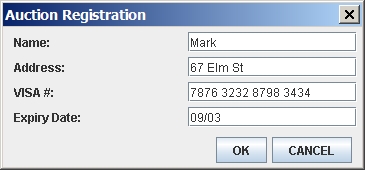
import java.awt.*;
import java.awt.event.*;
import javax.swing.*;
public class RegistrationDialog extends
JDialog {
// Store a pointer to the model for
changes later
private Customer customer;
private JTextField nameTextField;
private JTextField addressTextField;
private JTextField visaTextField;
private JTextField expireTextField;
// The buttons and main panel
private JButton okButton;
private JButton cancelButton;
// A constructor that takes the model and
client as parameters
public RegistrationDialog(Frame owner, Customer c){
// Call the super constructor
that does all the work of setting up the dialog
super(owner,"Auction
Registration",true);
customer = c; // Store the model
// Make a panel with
two buttons (placed side by side)
JPanel buttonPanel = new JPanel();
buttonPanel.setLayout(new FlowLayout(FlowLayout.RIGHT,
5, 5));
buttonPanel.add(okButton = new JButton("OK"));
buttonPanel.add(cancelButton = new JButton("CANCEL"));
// Make a panel with
auction item information
JPanel itemPanel = new JPanel();
// Create the textfields
initially with the model's contents
nameTextField = new JTextField(c.getName(),
15);
addressTextField = new JTextField(c.getAddress(),15);
visaTextField = new JTextField(c.getVisa(),15);
expireTextField = new JTextField(c.getExpire(),15);
// Set the layoutManager
and add the components
itemPanel.setLayout(new GridLayout(4,2,5,5));
itemPanel.add(new JLabel("Name:"));
itemPanel.add(nameTextField);
itemPanel.add(new JLabel("Address:"));
itemPanel.add(addressTextField);
itemPanel.add(new JLabel("VISA #:"));
itemPanel.add(visaTextField);
itemPanel.add(new JLabel("Expiry Date:"));
itemPanel.add(expireTextField);
// Make the dialog box
by adding bank account panel and button panel
setLayout(new FlowLayout(FlowLayout.RIGHT,
5, 5));
add(itemPanel);
add(buttonPanel);
// Prevent the window
from being resized
setSize(365, 170);
setResizable(false);
// Listen for ok button
click
okButton.addActionListener(new ActionListener()
{
public void actionPerformed(ActionEvent
event){
okButtonClicked(); }});
// Listen for cancel
button click
cancelButton.addActionListener(new ActionListener()
{
public void actionPerformed(ActionEvent
event){
cancelButtonClicked(); }});
// Listen for window
closing: treat like cancel button
addWindowListener(new WindowAdapter() {
public void windowClosing(WindowEvent
event) {
cancelButtonClicked(); }});
}
private void okButtonClicked(){
// Update model to show
changed owner name
customer.setName(nameTextField.getText());
customer.setAddress(addressTextField.getText());
customer.setVisa(visaTextField.getText());
customer.setExpire(expireTextField.getText());
// Tell the client that
ok was clicked
if (getOwner() != null)
((DialogClientInterface)getOwner()).dialogFinished();
dispose();
}
private void cancelButtonClicked(){
// Tell the client that
cancel was clicked
if (getOwner() != null)
((DialogClientInterface)getOwner()).dialogCancelled();
dispose();
}
}
| Now the AuctionCatalogDialog, which
displays the catalog returned from the server, should display a list of items
and their pictures. The user should be able to browse around
the list and see the pictures.
Notice that there is no client being passed in. In fact, there
is no "response" that needs to be returned to the application.
The user simply opens this window and does some browsing. So,
there is no OK/CANCEL button combinations, simply a CLOSE button to close
the window. Notice as well that the dialog box is non-modal,
so the user can open a bunch of them.
A main method is provided to test out the code as well.
|
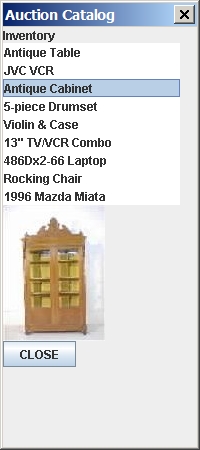
|
import java.util.*;
import java.awt.*;
import java.awt.event.*;
import javax.swing.*;
import javax.swing.event.*;
public class AuctionCatalogDialog
extends JDialog {
// Store a pointer to the model for
changes later
private ArrayList<AuctionItem> inventory;
private JList itemsList;
private JLabel picture;
private JButton okButton;
// A constructor that takes the model and
client as parameters
public AuctionCatalogDialog(Frame owner, ArrayList<AuctionItem>
items){
// Call the super constructor
that does all the work of setting up the dialog
super(owner,"Auction
Inventory Catalog",false);
// Store the model and
client into instance variables
inventory = items;
itemsList = new JList(new Vector<AuctionItem>(items));
itemsList.setPrototypeCellValue("xxxxxxxxxxxxxxxxxxxxxxxxx");
JScrollPane scrollPane = new JScrollPane(itemsList,
ScrollPaneConstants.VERTICAL_SCROLLBAR_ALWAYS,
ScrollPaneConstants.HORIZONTAL_SCROLLBAR_AS_NEEDED);
picture = new JLabel("");
// Set the layoutManager
and add the components
setLayout(new BoxLayout(getContentPane(),
BoxLayout.Y_AXIS));
itemsList.setAlignmentX(FlowLayout.LEFT);
add(new JLabel("Inventory"));
add(itemsList);
add(picture);
add(okButton = new JButton("CLOSE"));
// Prevent the window
from being resized
setSize(200, 450);
setResizable(false);
// Listen for CLOSE button
click
okButton.addActionListener(new ActionListener()
{
public void actionPerformed(ActionEvent
event){
dispose(); }});
// Add a selection listener
for the inventory list
itemsList.addListSelectionListener(new
ListSelectionListener() {
public void valueChanged(ListSelectionEvent
theEvent) {
if
(itemsList.getSelectedValue() != null)
picture.setIcon(new ImageIcon(((AuctionItem)itemsList.
getSelectedValue()).getPicture())); }});
// Listen for window closing: treat
like CLOSE button
addWindowListener(new WindowAdapter() {
public void windowClosing(WindowEvent
event) {
dispose(); }});
// Now make the dialog
box appear
setVisible(true);
}
// This is used for testing only
public static void main(String args[]) {
ArrayList<AuctionItem>
v = new ArrayList<AuctionItem>();
v.add(new AuctionItem("Antique Table",150.0f, "table.jpg"));
v.add(new AuctionItem("JVC VCR",65.0f,"vcr.jpg"));
v.add(new AuctionItem("Antique Cabinet",400.0f,"cabinet.jpg"));
v.add(new AuctionItem("5-piece Drumset",190.0f,"drumset.jpg"));
v.add(new AuctionItem("Violin & Case",100.0f,"violin.jpg"));
v.add(new AuctionItem("13\" TV/VCR Combo",100.0f,"tvvcr.jpg"));
v.add(new AuctionItem("486Dx2-66 Laptop",125.0f,"486laptop.jpg"));
v.add(new AuctionItem("Rocking Chair",80.0f,"rockingchair.jpg"));
v.add(new AuctionItem("1996 Mazda Miata",6500.0f,"miata.jpg"));
JDialog dialog = new AuctionCatalogDialog(null,
v);
}
}
| Finally, we will examine the AuctionClientApp
GUI application. Client users will want to have the ability to
register for an auction. This should bring up the RegistrationDialog,
and then use the AuctionClient to send this information to the server.
Once registered, the client can then make bids.
The CATALOG button can be pressed at any time, and it should get
the catalog from the sever, then bring up the AuctionCatalogDialog
box.
The frame itself should display the information for the latest item
which is being bid on. The user should be able to make a bid
and press the MAKE BID button to send the bid to the server.
Notice as well that a Timer event is set up in the code.
Every second, this timer event sends a request to the server for the latest
AuctionItem information. This information is then
returned to this client application and is shown in the window through an
update call.
Once again, the code framework is given first, and then the update/event
handler methods are shown afterwards.
|
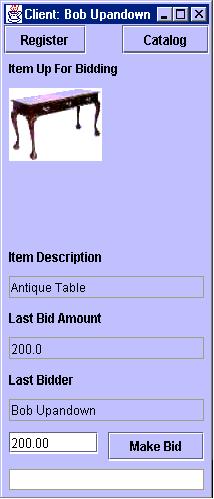
|
import java.util.*;
import java.awt.*;
import java.awt.event.*;
import javax.swing.*;
import javax.swing.event.*;
import java.io.*;
import java.net.*;
public class AuctionClientApp extends
JFrame implements DialogClientInterface {
// This image gets shown when there
is nothing up for bid
private static ImageIcon BLANK_IMAGE = new ImageIcon("blankItem.jpg");
private JTextField statusField;
private JTextField bidItemField;
private JTextField bidAmountField;
private JTextField bidderField;
private JTextField newBidField;
private JList itemsList;
private JLabel pictureLabel;
private JButton bidButton;
private JButton registerButton,
catalogButton;
// This interface connects to an AuctionServer
that handles all the work
private AuctionClient
auctionClient;
private float
bidToMake;
private javax.swing.Timer updateTimer;
public AuctionClientApp() { this(new AuctionClient(new
Customer())); }
public AuctionClientApp(AuctionClient c) {
super("UNREGISTERED
Client");
auctionClient = c;
bidToMake = 0.0f;
initializeComponents();
addListeners();
update();
updateTimer.start(); //
Start requesting for updates
setSize(200,460);
setDefaultCloseOperation(EXIT_ON_CLOSE);
setVisible(true);
}
private void addListeners() {
// Add a listener for the
REGISTER button
registerButton.addActionListener(new ActionListener()
{
public void actionPerformed(ActionEvent
theEvent) {
handleRegistration(); }});
// Add a listener for
the REMOVE button
catalogButton.addActionListener(new ActionListener()
{
public void actionPerformed(ActionEvent
theEvent) {
handleCatalogRequest(); }});
// Add a listener for
the MAKE BID button
bidButton.addActionListener(new ActionListener()
{
public void actionPerformed(ActionEvent
theEvent) {
handleMakeNewBid(); }});
// Add a listener for
key presses in the MAKE BID textfield
newBidField.getDocument().addDocumentListener(new
DocumentListener() {
private void handleBidBeingMade()
{
if
(newBidField.getText().length() == 0)
bidToMake = 0;
else
try {
bidToMake = Float.parseFloat(newBidField.getText());
} catch(NumberFormatException e) {
bidToMake = 0;
}
updateMakeBidButton();
}
public void changedUpdate(DocumentEvent
e) { handleBidBeingMade(); }
public void insertUpdate(DocumentEvent
e) { handleBidBeingMade(); }
public void removeUpdate(DocumentEvent
e) { handleBidBeingMade(); }});
//Add a Timer event handler
for updates
updateTimer = new javax.swing.Timer(1000,
new ActionListener() {
public void actionPerformed(ActionEvent
theEvent) {
handleRequestUpdate(); }});
}
// Build the frame by adding all the components
private void initializeComponents() {
GridBagLayout layout = new GridBagLayout();
GridBagConstraints layoutConstraints = new
GridBagConstraints();
JPanel panel = new JPanel();
panel.setLayout(layout);
setContentPane(panel);
registerButton = new JButton("Register");
layoutConstraints.gridx = 0;
layoutConstraints.gridy = 0;
layoutConstraints.gridwidth = 1;
layoutConstraints.gridheight = 1;
layoutConstraints.fill = GridBagConstraints.NONE;
layoutConstraints.anchor = GridBagConstraints.NORTHWEST;
layoutConstraints.weightx = 0.0;
layoutConstraints.weighty = 0.0;
layout.setConstraints(registerButton, layoutConstraints);
panel.add(registerButton);
catalogButton = new JButton("Catalog");
layoutConstraints.gridx = 1;
layoutConstraints.ipadx = 10;
layoutConstraints.ipady = 0;
layoutConstraints.anchor = GridBagConstraints.NORTHEAST;
layout.setConstraints(catalogButton, layoutConstraints);
panel.add(catalogButton);
JLabel aLabel = new JLabel("Item Up For Bidding");
layoutConstraints.gridx = 0;
layoutConstraints.gridy = 1;
layoutConstraints.gridwidth = 2;
layoutConstraints.fill = GridBagConstraints.BOTH;
layoutConstraints.insets = new Insets(5,5,5,5);
layoutConstraints.anchor = GridBagConstraints.NORTHWEST;
layout.setConstraints(aLabel, layoutConstraints);
panel.add(aLabel);
pictureLabel = new JLabel();
layoutConstraints.gridy = 2;
layoutConstraints.fill = GridBagConstraints.NONE;
layoutConstraints.weightx = 1.0;
layoutConstraints.weighty = 1.0;
layout.setConstraints(pictureLabel, layoutConstraints);
panel.add(pictureLabel);
aLabel = new JLabel("Item Description");
layoutConstraints.gridy = 3;
layoutConstraints.weightx = 0.0;
layoutConstraints.weighty = 0.0;
layout.setConstraints(aLabel, layoutConstraints);
panel.add(aLabel);
aLabel = new JLabel("Last Bid Amount");
layoutConstraints.gridy = 5;
layout.setConstraints(aLabel, layoutConstraints);
panel.add(aLabel);
aLabel = new JLabel("Last Bidder");
layoutConstraints.gridy = 7;
layout.setConstraints(aLabel, layoutConstraints);
panel.add(aLabel);
bidItemField = new JTextField();
bidItemField.setEditable(false);
layoutConstraints.gridy = 4;
layoutConstraints.fill = GridBagConstraints.HORIZONTAL;
layoutConstraints.weightx = 1.0;
layout.setConstraints(bidItemField, layoutConstraints);
panel.add(bidItemField);
bidAmountField = new JTextField();
bidAmountField.setEditable(false);
layoutConstraints.gridy = 6;
layout.setConstraints(bidAmountField, layoutConstraints);
panel.add(bidAmountField);
bidderField = new JTextField();
bidderField.setEditable(false);
layoutConstraints.gridy = 8;
layout.setConstraints(bidderField, layoutConstraints);
panel.add(bidderField);
bidButton = new JButton("Make Bid");
layoutConstraints.gridx = 1;
layoutConstraints.gridy = 9;
layoutConstraints.gridwidth = 1;
layoutConstraints.fill = GridBagConstraints.NONE;
layoutConstraints.weightx = 0.0;
layout.setConstraints(bidButton, layoutConstraints);
panel.add(bidButton);
newBidField = new JTextField();
layoutConstraints.gridx = 0;
layoutConstraints.gridwidth = 2;
layoutConstraints.fill = GridBagConstraints.HORIZONTAL;
layoutConstraints.anchor = GridBagConstraints.NORTHEAST;
layoutConstraints.weightx = 1.0;
layout.setConstraints(newBidField, layoutConstraints);
panel.add(newBidField);
statusField = new JTextField();
statusField.setEditable(false);
statusField.setBackground(new Color(255,255,255));
statusField.setForeground(new Color(160,0,0));
layoutConstraints.gridy = 10;
layoutConstraints.gridwidth = 2;
layoutConstraints.weightx = 10.0;
layout.setConstraints(statusField, layoutConstraints);
panel.add(statusField);
}
// Update all the components
private void update() {
updateMakeBidButton();
updateBidItemField();
updateBidAmountField();
updateBidderField();
updateNewBidField();
updatePictureLabel();
}
public static void main(String[] args) {
JFrame frame = new AuctionClientApp();
}
}
Let us look now at the update methods. The MAKE BID button should
be disabled when there is nothing to bid on. We will see that
the timer updates will eventually get something returned which is the item
that is being bid on:
private void updateMakeBidButton()
{
bidButton.setEnabled((auctionClient.getLatestAuctionItem()
!= null) &&
(bidToMake != 0));
}
Each of the text fields are then updated according to the information from
the latest bid item:
private void updateBidItemField()
{
AuctionItem item = auctionClient.getLatestAuctionItem();
if (item == null) bidItemField.setText("");
else bidItemField.setText(item.getName());
}
private void updateBidAmountField()
{
AuctionItem item = auctionClient.getLatestAuctionItem();
if (item == null) bidAmountField.setText("");
else bidAmountField.setText(String.valueOf(item.getBid()));
}
private void updateBidderField()
{
AuctionItem item = auctionClient.getLatestAuctionItem();
if ((item == null) || (item.getPurchaser()
== null))
bidderField.setText("");
else
bidderField.setText(item.getPurchaser().getName());
}
When there is nothing to bid on, we erase the text inside the text field
that is being used to make a bid. This is not so important, but
it allows us to clear the field in between bids, so that no weird bid amounts
will be accidentally submitted to the server:
private void updateNewBidField()
{
AuctionItem item = auctionClient.getLatestAuctionItem();
if (item == null) newBidField.setText("");
}
The status field allows us to see what is going on. It displays
error messages as well as server replies. We allow any string
to be passed in here and we display whatever is passed in:
private void updateStatus(String
s) {
statusField.setText(s);
}
Lastly, the picture for the item is displayed. The picture to
be displayed depends on the item which is currently up for bid.
However, the AuctionItems only store the picture filename, not the
picture itself. In fact, we are "faking" something here.
The server actually has all the images on its machine, not the client.
So, when AuctionItem objects are sent to the client, the client only
has the filename, not the files. So it is impossible to be able
to display the image !!! However, since our test program has
everything running in the same directory, we simply read the .gif files from
there based on the name that was given to us by the server :).
So ... we are cheating. To implemet things properly in a real
system, we would have to transfer the image from the server to the client.
However, in java, Images are not Serializable.
Its a real pain! We could however, read the .gif file, send its
bytes one at a time to the client and have the client save the bytes back
to the file and then create an ImageIcon from it. That
would work :).
private void updatePictureLabel()
{
AuctionItem item = auctionClient.getLatestAuctionItem();
if (item != null)
pictureLabel.setIcon(new
ImageIcon(item.getPicture()));
else
pictureLabel.setIcon(BLANK_IMAGE);
}
Now for the event handlers. When the REGISTER button is pressed, we
need to create a new Customer object and bring up the RegistrationDialog
box to get its information. Then send a registration request to the
AuctionServer:
private void handleRegistration()
{
new RegistrationDialog(this, auctionClient.getCustomer()).setVisible(true);
}
public void dialogFinished() {
if (auctionClient.register())
setTitle("Client: " + auctionClient.getCustomer().getName());
updateStatus(auctionClient.getServerReply().toString());
}
public void dialogCancelled() {} //do
nothing
When the CATALOG button is pressed, send a
request to the server for a catalog of items:
private void handleCatalogRequest()
{
auctionClient.sendForCatalog();
new AuctionCatalogDialog(this, (ArrayList<AuctionItem>)auctionClient.getServerReply());
}
When the MAKE BID button is pressed, send the bid to the Server:
private void handleMakeNewBid()
{
auctionClient.sendBid(auctionClient.getCustomer().getName(),
bidToMake);
updateStatus(auctionClient.getServerReply().toString());
}
When the timer ticks, send an update request to the server, then update the
screen. We also detect changes in the AuctionItem so that
we can display a nice message. For example, if there was nothing
being bid on, then suddenly a new AuctionItem comes up for bidding,
we display the message "New Item Up For Bidding".
If the item was already being bid on, then suddenly becomes null,
we display a message stating "Item No Longer Up
For Bidding". Of course if this client made the last
bid, then we should inform him/her that he/she now owns the item with a message
such as: "Antique Table SOLD to you for $100.00"
.
private void handleRequestUpdate()
{
AuctionItem prevItem = auctionClient.getLatestAuctionItem();
AuctionItem newItem = auctionClient.sendForUpdate();
if (prevItem == null) {
if (newItem !=
null)
updateStatus("New Item Up For Bidding");
}
else if (newItem == null) {
if
(prevItem.getPurchaser().getName().equals(
auctionClient.getCustomer().getName()))
updateStatus(prevItem.getName() + " SOLD to you for
$" +
prevItem.getBid());
else
updateStatus("Item No Longer Up For Bidding");
}
else if (!prevItem.getName().equals(newItem.getName()))
{
if
(prevItem.getPurchaser().getName().equals(
auctionClient.getCustomer().getName()))
updateStatus(prevItem.getName() + " SOLD to you for
$" +
prevItem.getBid());
else
updateStatus("New Item Up For Bidding");
}
update();
}
Well that is it! There was a LOT of code for this AuctionSystem.
You can always add to it if you want to make a nice application.